If you wish to restore your EQ software back to its original settings, simply choose FILE > Preferences. In the Preferences box, click Restore in the left column, then choose Restore Default Settings.
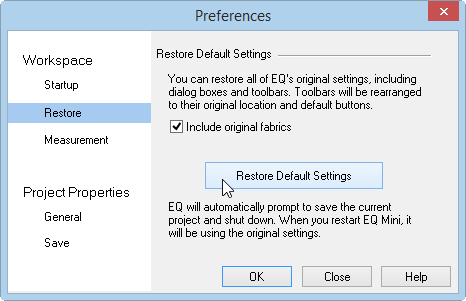
Note: If you’ve changed your default palette and wish to keep that palette as is, uncheck “Include original fabrics.” Leaving this option checked will restore your default fabric palette as well.
The program will warn you that it needs to close. Be sure you save your project before restoring.
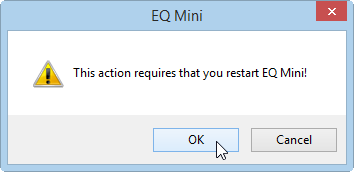
Restoring Default Settings will not affect saved projects or the contents in them.

 Electric Quilt 8
Electric Quilt 8 EQ Mini
EQ Mini

