NOTE: These steps are needed ONLY for free fabric downloads earlier than January 2016. Downloads from 2016 to the most recently released collections automatically link for you. Just download the file and double-click it to install. See: Fabric of the Month Installation
- Click the FAB (with the down arrow) button.
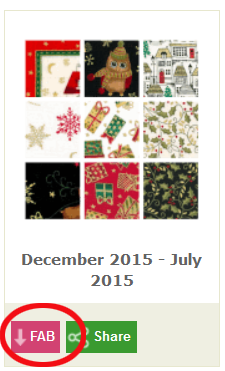
- Make sure your download is complete.
- Navigate to your Downloads folder (or wherever your downloads go).
- Select the downloaded file. (Do not try to open it — it cannot be opened.) Use Command+C to copy the downloaded file.
- Click Go > Home > My EQ8 > Add-on Libraries
- If there is a folder within the Add-on Libraries folder called Monthly Libraries…
Open the Monthly Libraries folder and use Command+V to paste the copied file into the Monthly Libraries folder. If there is NOT a folder within the Add-on Libraries folder called Monthly Libraries…
Hold down the Shift key, Command key and N key on your keyboard to create a new folder and name it Monthly Libraries.
Open the Monthly Libraries folder and use Command+V to paste the copied file into the Monthly Libraries folder. - Open EQ8 and click Search fabric swatches (or Libraries > Fabric Library) to see the new fabrics. These libraries will appear below the EQ8 Libraries in the list.
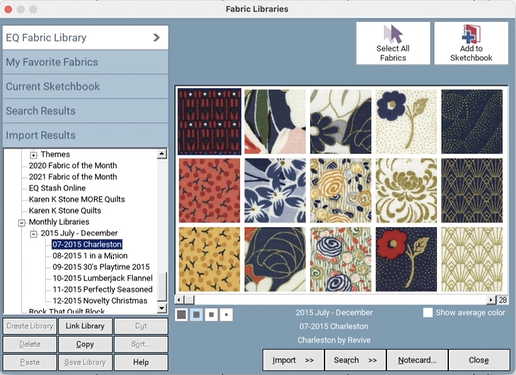


 Electric Quilt 8
Electric Quilt 8


