Deleting Foundation Sections
It is always a good idea to preview your printout before printing.
If the Delete button in the Print Preview is disabled, then close the preview and go to the Options tab. Make sure Print as many blocks as fit is unchecked and Separate units is checked. Click Preview.
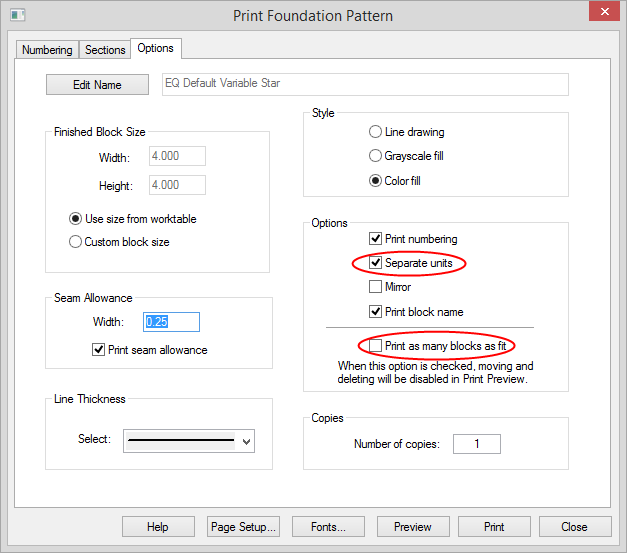
Click directly on the section that you want to delete. It will turn red indicating that it is selected. Click the Delete button at the top of Print Preview, or press the Delete key on your keyboard. Continue to delete as many sections as desired.
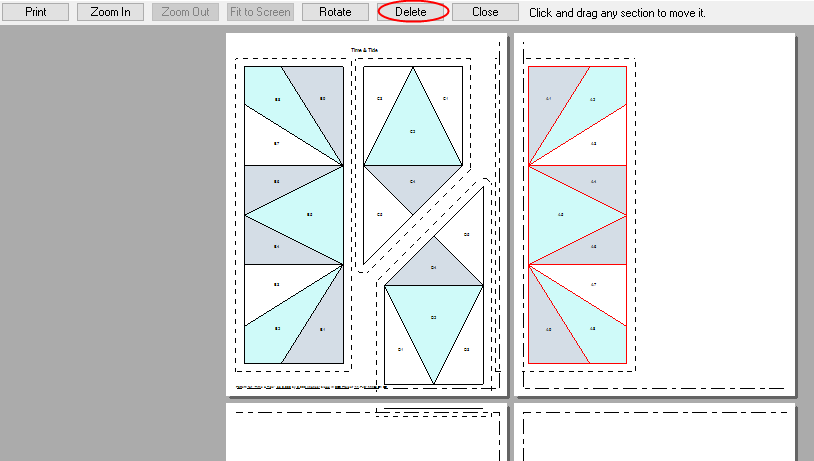
Blank pages will appear in the preview, but will not print.
Rearranging Foundation Sections
If you like, you can rearrange foundation sections before you print.
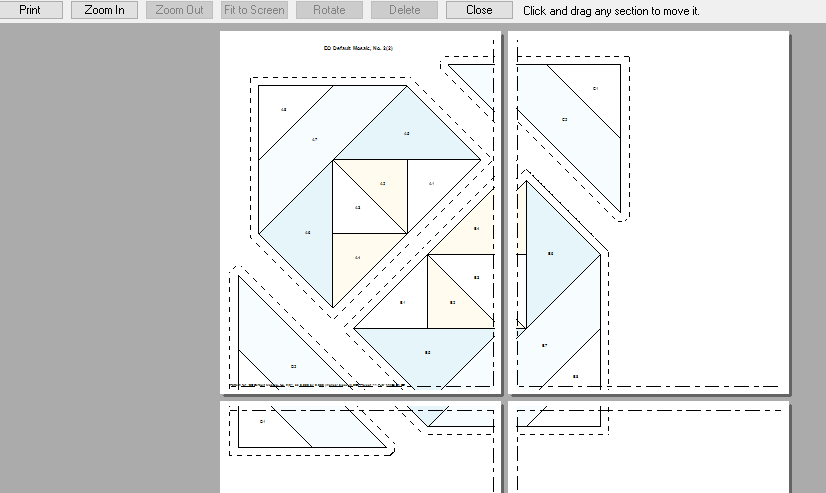
Click directly on a foundation section that you want to move. It will turn red indicating that it is selected. Press and hold the left mouse button and drag the section to its new location. The section will appear in red until you deselect it by clicking another section or by clicking somewhere on the page outside of all the foundation sections.
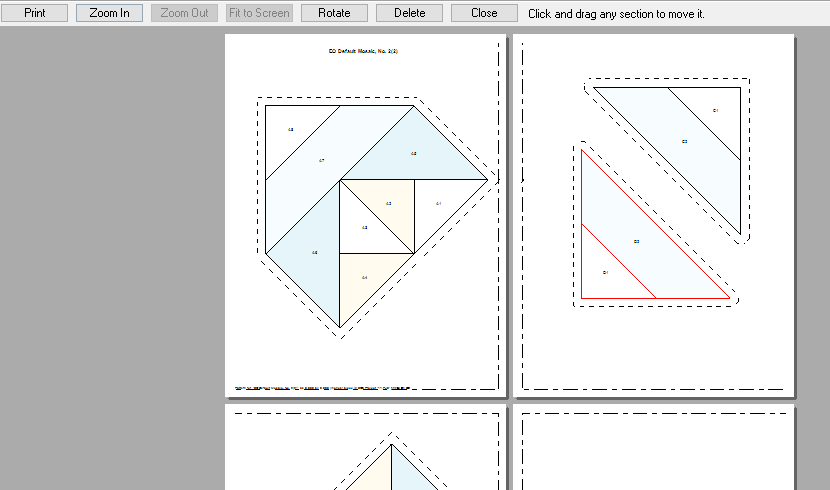
If the section does not select and turn red when you click on it, then close the preview and go to the Options tab. Make sure Print as many blocks as fit is unchecked and Separate units is checked. Click Preview.
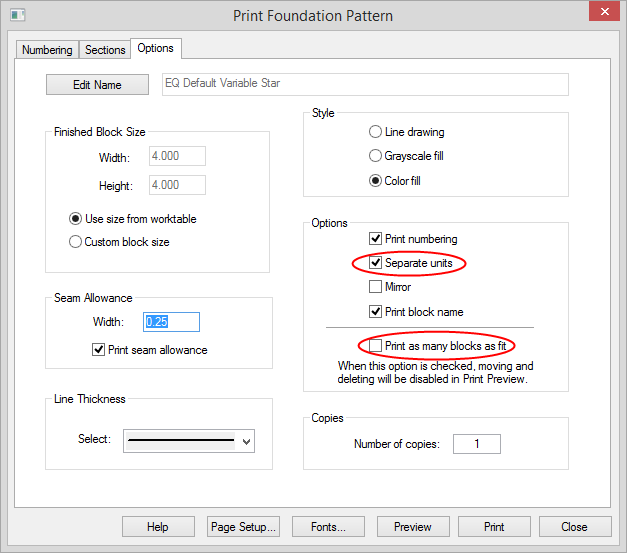
Continue to move as many sections as you desire. Blank pages will appear in the preview, but will not print.
Rotating Foundation Sections¶
EQ8 lets you rotate foundation sections in the print preview to make it easier to rearrange the sections for printing. Remember, if you close the preview, you’ll need to start over rotating and rearranging the next time you preview.
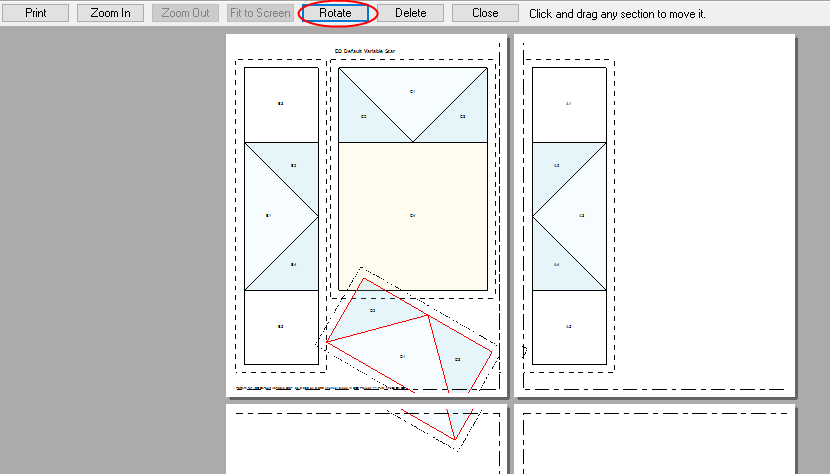
Click directly on the section that you want to rotate. Click the Rotate button at the top of Print Preview. Each click of the Rotate button will rotate the section 30 degrees.
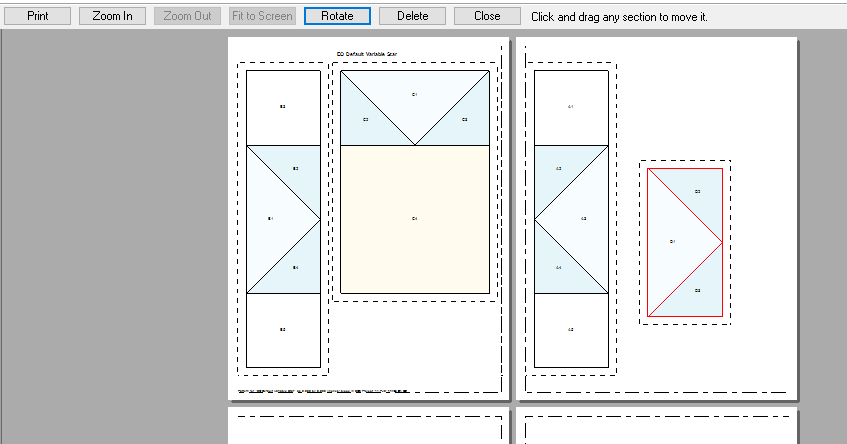
Continue to rotate and move the section to the desired location.
Blank pages will appear in the preview, but will not print.

 Electric Quilt 8
Electric Quilt 8

