By default, the My EQ8 folder gets created in the Home folder on Macs during installation.
In the past, the My EQ8 folder was created in the Documents folder on Macs. We changed this in order to prevent issues with the iCloud Drive Documents syncing feature on Macs. You may read more about this Mac feature here: https://en.wikipedia.org/wiki/MacOS_Sierra#iCloud_Drive_and_Optimized_Storage
If EQ8 is installed properly, you can find the My EQ8 folder by doing the following:
- Open Finder.
- In the menu bar at the top of the screen, click on “Go” and select “Home” from the menu that appears.
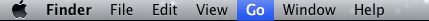
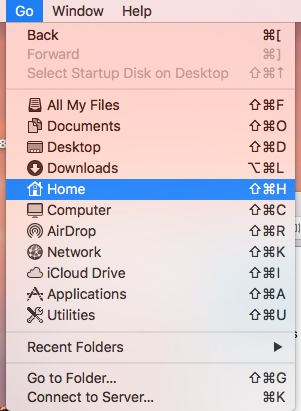
- In the Finder window, you should now see a “My EQ8” folder.
Note: Don’t move or rename the folder, this can cause issues with EQ8.
If you’d like, you can make an alias to the My EQ8 folder elsewhere on your Mac to make it easier to access. Information about that can be found here: http://osxdaily.com/2017/05/22/how-make-shortcut-alias-mac/

 Electric Quilt 8
Electric Quilt 8

