Add-ons for EQ with quilt projects will install a project file into your My EQ folder.
This applies to Boutique Quilt Projects (Quilt Projects only, see each Boutique product for details.), Dear Jane Add-on, Judy Martin products, Karen K. Stone products, Kimberly Einmo products, and Rock That Quilt Block.
To open the projects…
- Download and install the Add-on software.
- Open EQ8
- Click Open an existing project
- Under Existing EQ8 Projects: choose the project you would like. Use the arrows to scroll through to look at other quilts in the project, if there are more than one.
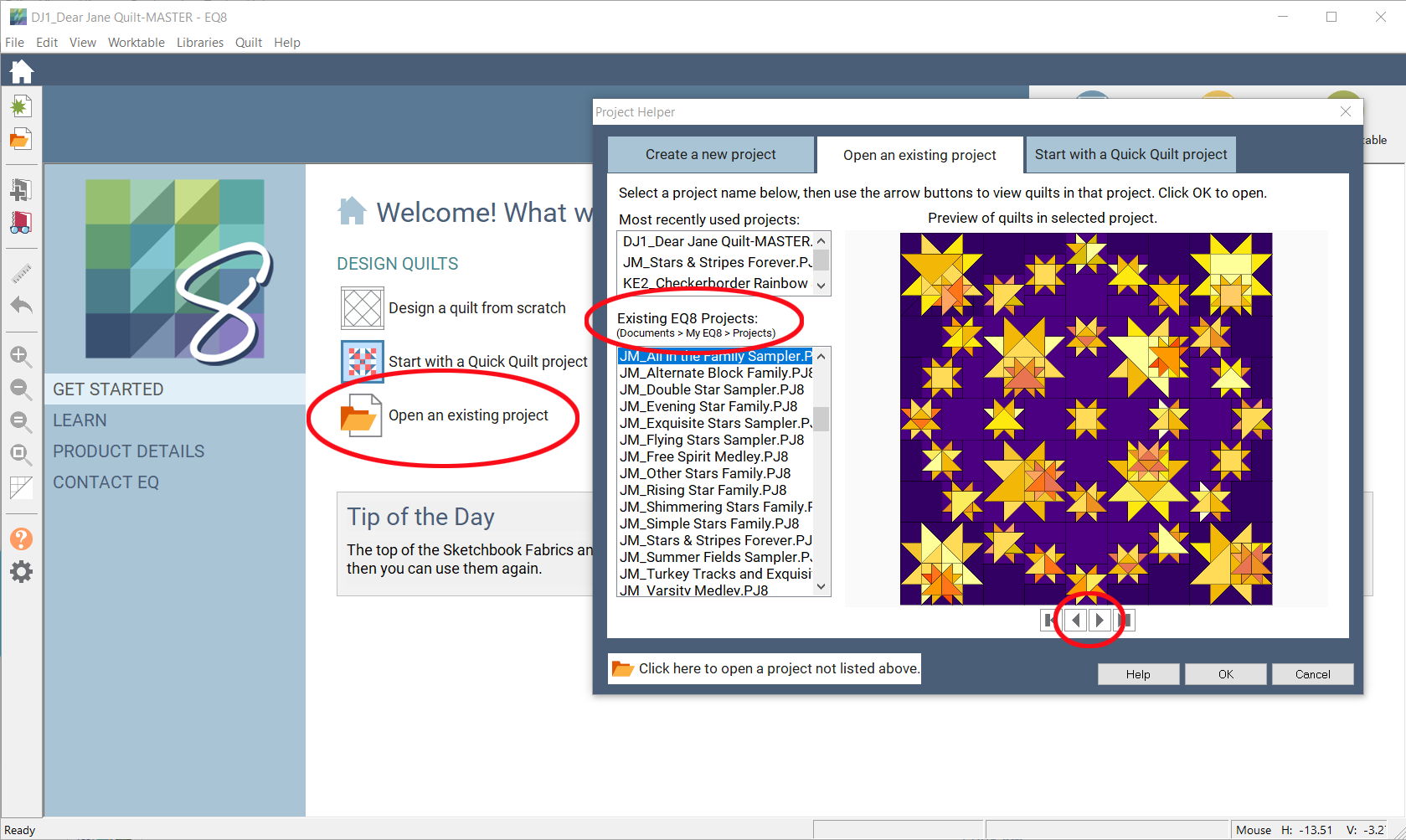
- Click OK
The project names start with certain codes so that all the projects from a certain Add-on are listed together.
Boutique Quilt Projects: Boutique (for example Boutique_SeeingStars.PJ8)
Dear Jane Add-on: DJ
Judy Martin products: JM
Karen K. Stone products: KS or KKS2
Kimberly Einmo products: KE
Rock That Quilt Block: RTQB


 Boutique Block Collections
Boutique Block Collections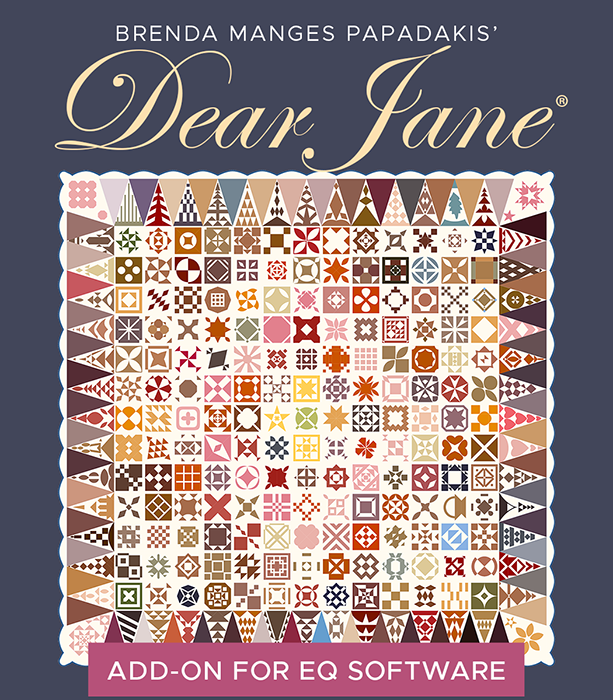 Dear Jane Add-on
Dear Jane Add-on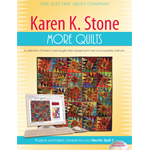 Karen K. Stone
Karen K. Stone Other Programs
Other Programs

