To work on a previously saved project (*.EQM), do any of the following:
- Click the Open button on the project toolbar
- Choose FILE > Open from the menu bar
- Use CTRL+O (Windows) or Command+O (Mac) on the keyboard
- Find the file on your computer (by default in Documents > My EQ Mini > Projects) and double-click to open the project
Once the project is open, you’ll see the project’s Sketchbook appear.
To work on a quilt in the Sketchbook
Click the Quilts section on the left to view the quilts in your project. Use the horizontal scrollbar to find the quilt you’d like to work on. Select the quilt, then choose Edit. The quilt will display on the Design Quilt tab ready for editing.
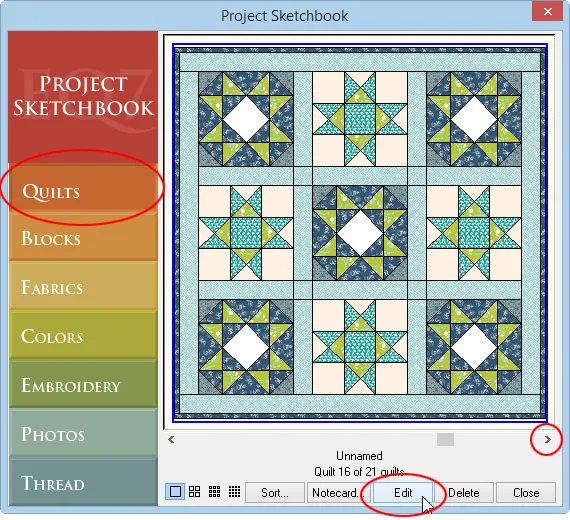
To work on a new quilt not in the Sketchbook
Instead of selecting a quilt in the Sketchbook, simply click Close. Click the Start New Quilt tab to create a new quilt variation.
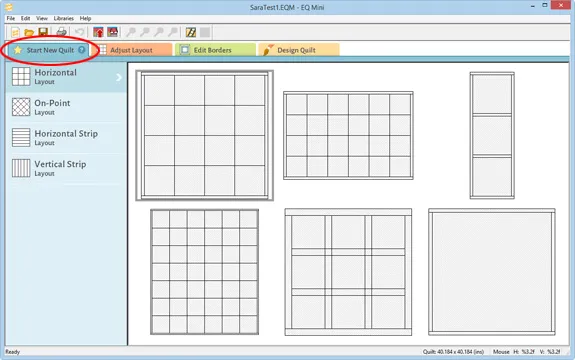


 EQ Mini
EQ Mini

