Click File > Preferences to open the Preferences dialog. Use this dialog to configure your preferences for the software. All the settings made in the panes of the Preferences dialog will be remembered when you exit BlockBase+
Note: The Windows Preferences dialog looks different than the Mac Preferences dialog. All settings are the same for both platforms.
About BlockBase+
The About BlockBase+ pane is where you can find the version number for your software and the copyright statement.
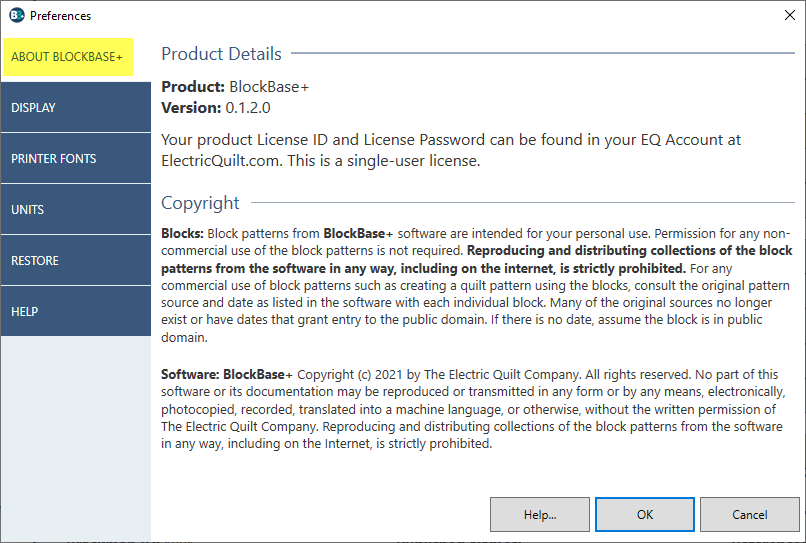
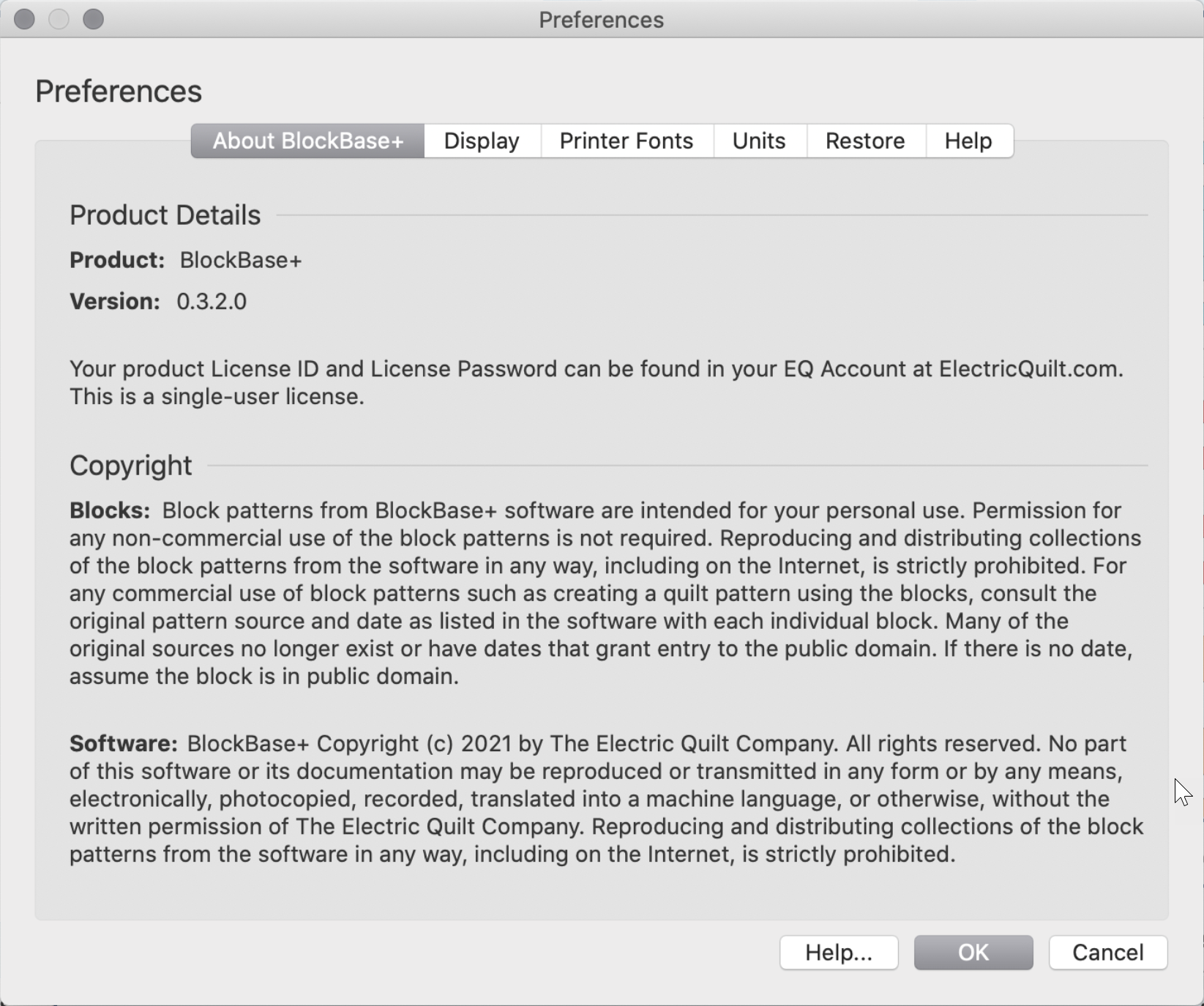
Display
The Display pane contains all the same options that appear on the Display toolbar. These options allow you to customize the look and size of the blocks for your computer’s monitor. You can also choose the category that displays when the program starts.
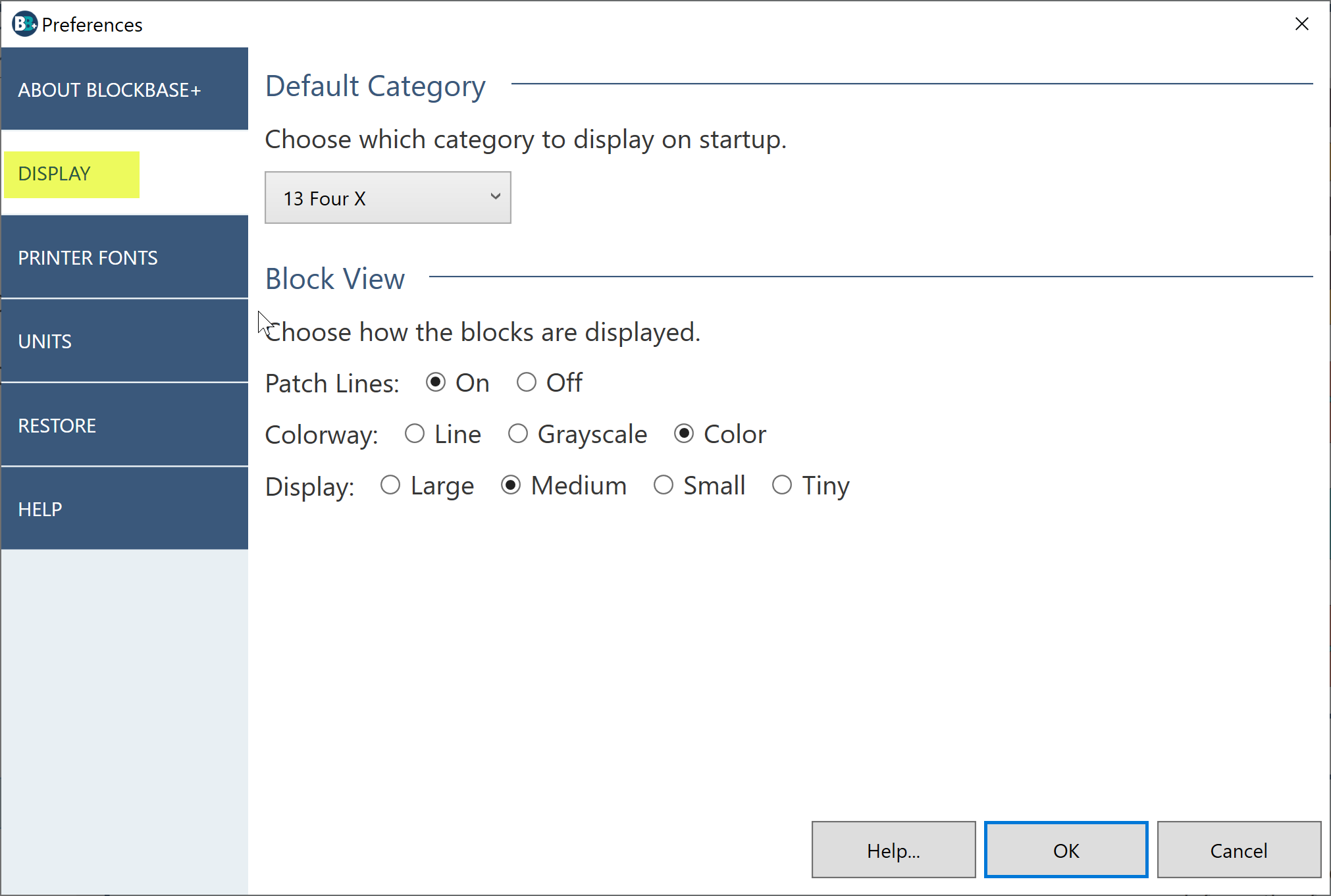
Printer Fonts
Use the Printer Fonts pane to change the font styles and sizes on your printouts. You also have access to fonts by clicking Fonts button in any of the print dialogs. For more information adjusting fonts and sizes, click here.
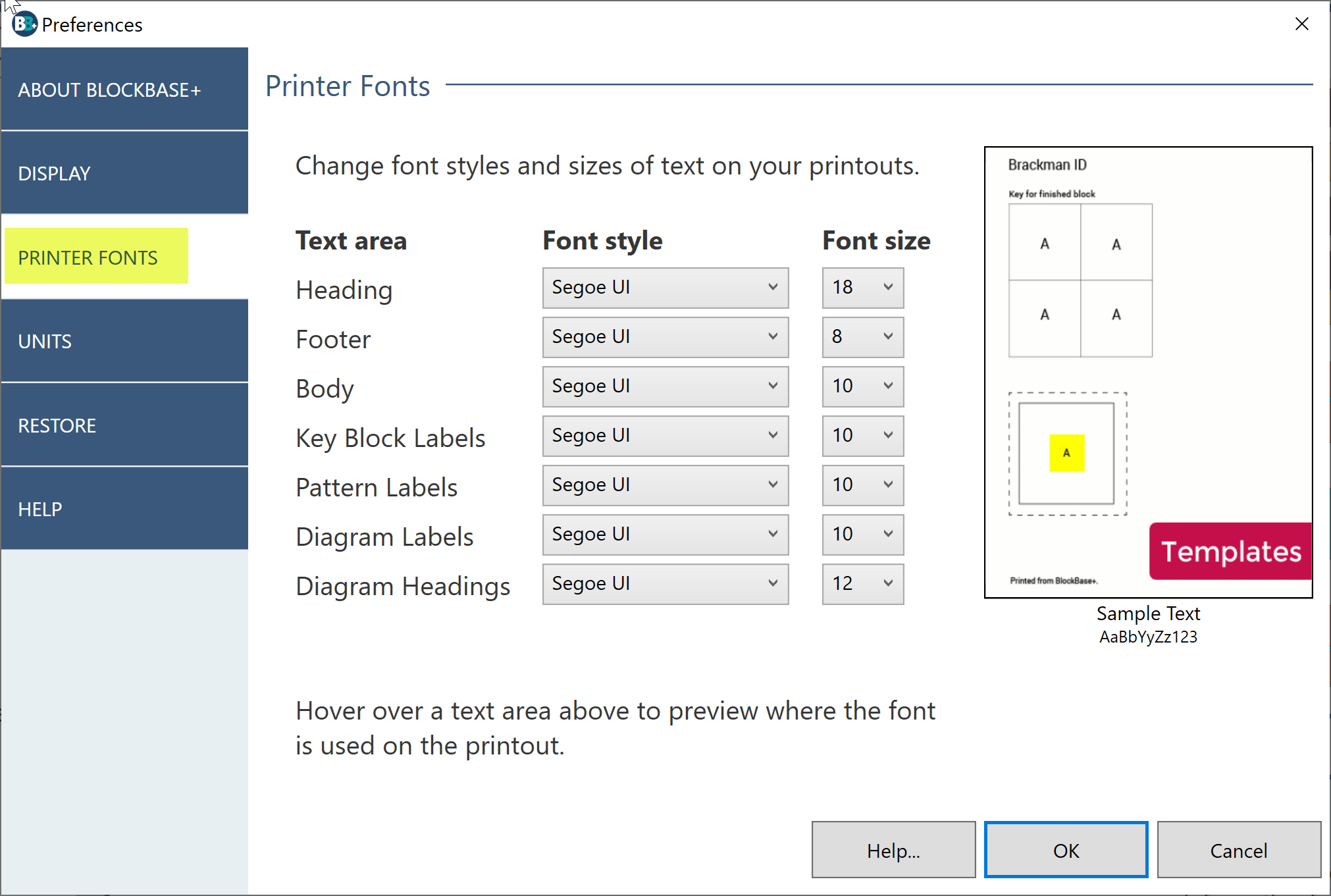
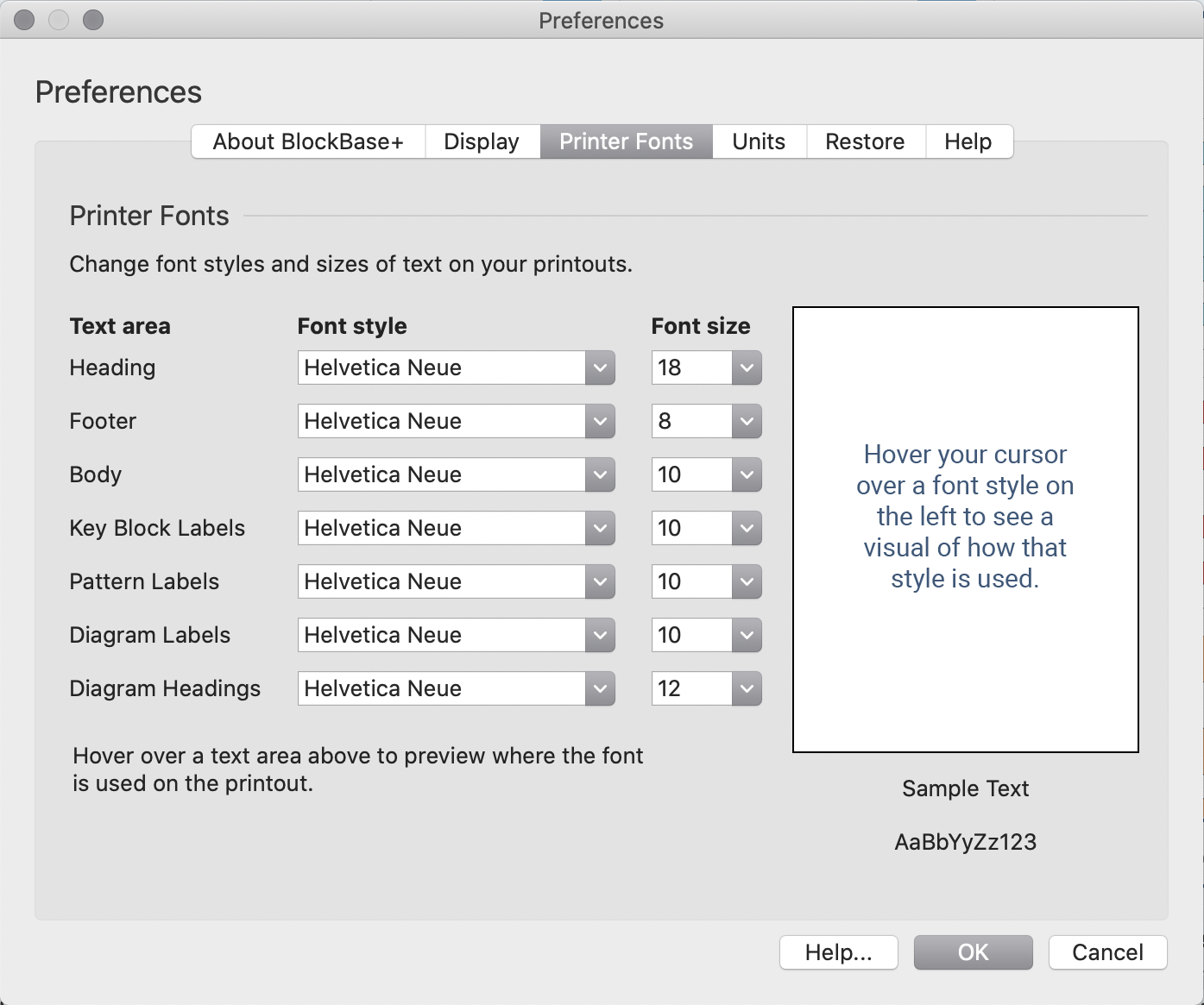
Units
The Units pane allows you to select between inches or centimeters for your printouts.
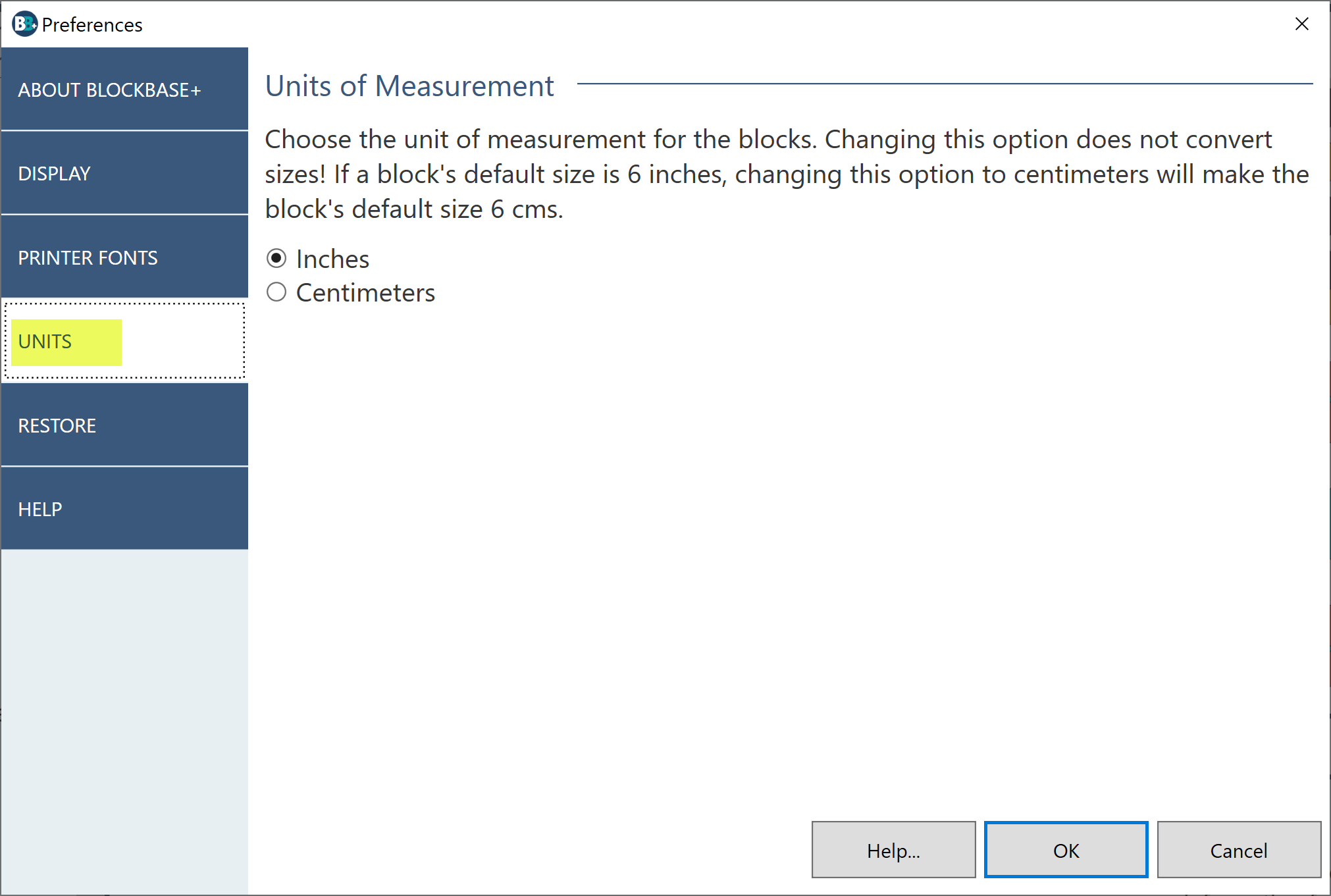
Restore
Use the Restore pane to reset all preferences for BlockBase+ to their default values. Any blocks that you’ve added to Favorites will not be removed when you restore defaults. They will remain in Favorites until you remove them.
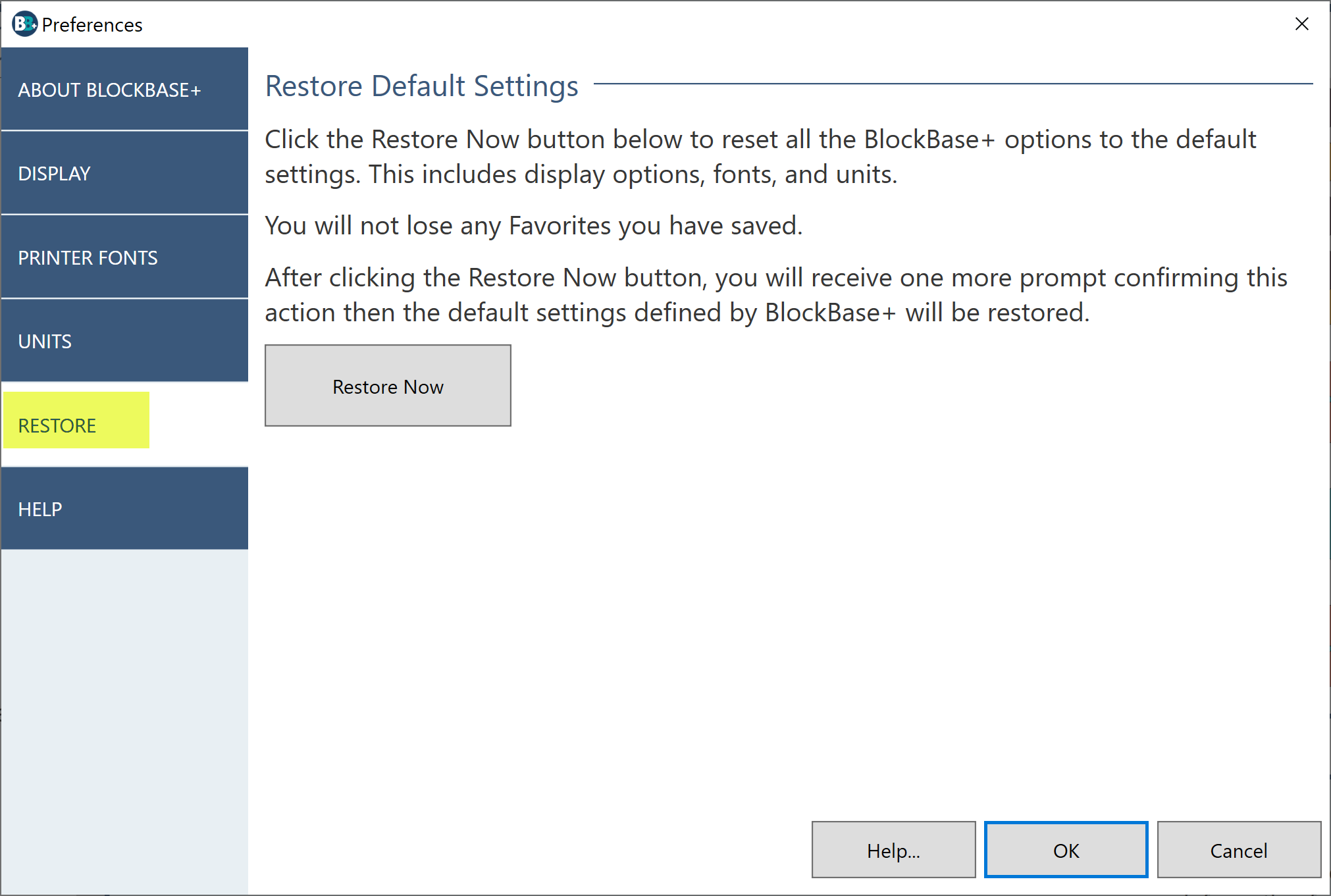
Help
The Help pane gives you access to to the Electric Quilt support site, email and live chat options for contacting the support staff directly with any issues or comments.
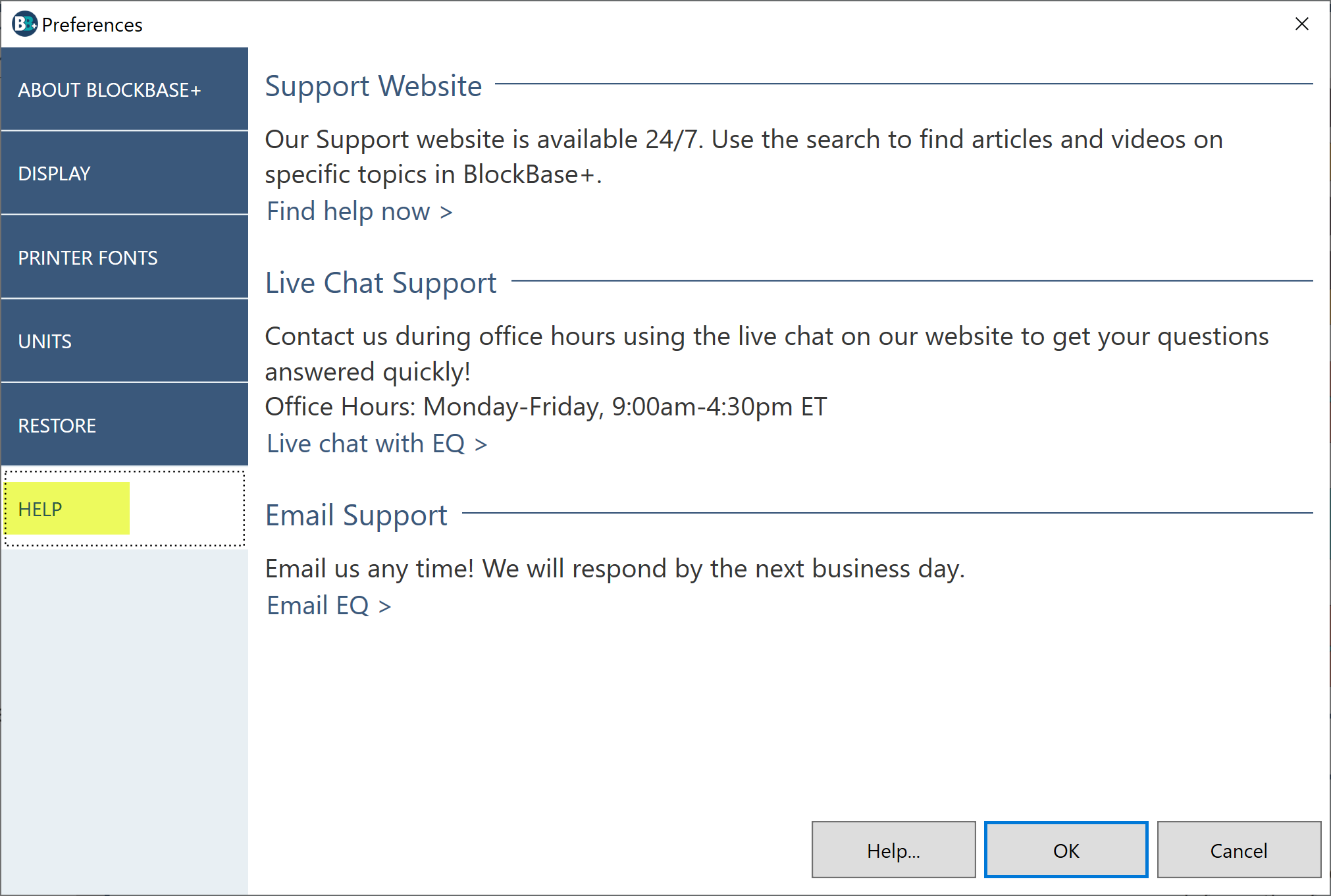

 BlockBase+
BlockBase+

