EQ8 has the ability to print patterns for blocks in setting triangles. These are triangle locations where pieced or plain blocks can be set. You’ll find them in several different layout styles and border styles. Just a few of many locations are illustrated below in gray:
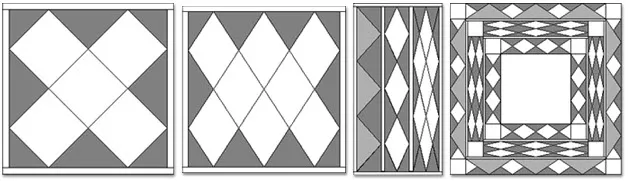
Whenever you set a pieced block or a plain block (fabric or solid color) into a location on Layer 1 where part of the block gets clipped, EQ8 will calculate the size and print a pattern for the clipped block.
On Layers 2 and 3, however, blocks and stencils cannot get clipped. You can create a visual clip using the Clip buttons in the palette. Remember that this is only a preview of the block or stencil being clipped. It’s not actually a clipped block.

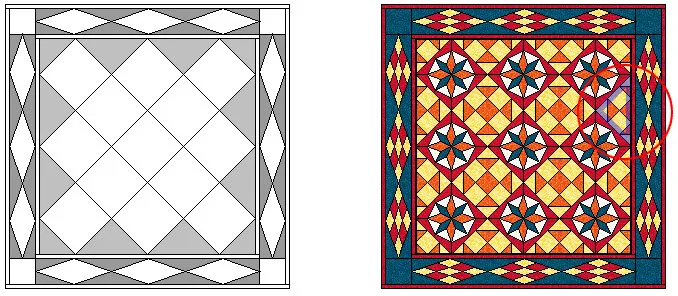
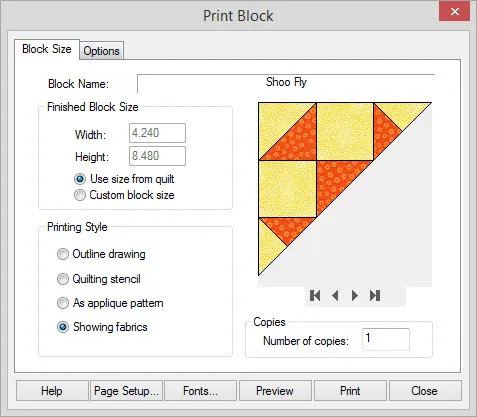
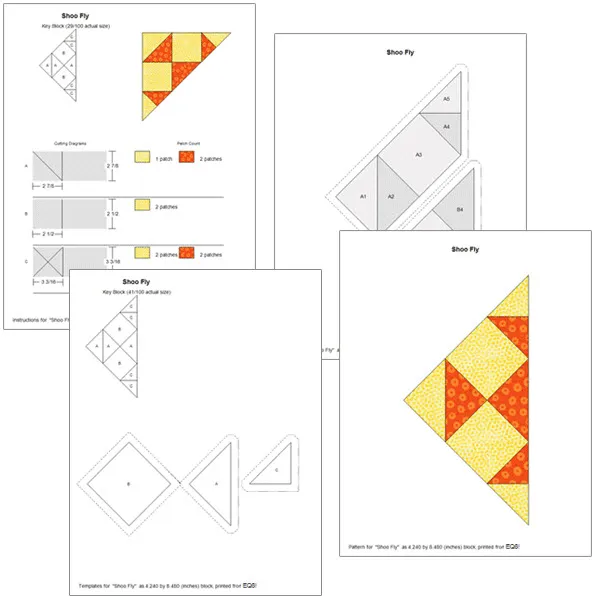
Note: The orientation of the clipped block that is displayed in the printing dialogs may, or may not, match the actual orientation of the clipped block from the quilt when Use size from quilt is selected. When you preview the clipped block, it will be in the correct orientation to match the quilt.

 Electric Quilt 8
Electric Quilt 8

