Having trouble sharing to Facebook from your EQ Software? Try these solutions to resolve common problems that can interfere with successfully sharing to Facebook.
CURL Error 26: Allow your EQ Software through Windows Defender’s Controlled Folder Access
If you receive a CURL error 26 when sharing to Facebook, please ensure your EQ Software is allowed to write files to your Documents folder through Windows Defender’s Controlled Folder Access feature.
- Right-click on the Electric Quilt 8 icon on your desktop.
- In the menu that appears, click Properties.
- In the Electric Quilt 8 Properties window that appears, click Open File Location.
- In the Electric Quilt 8 folder window that appears, click in the box at the top of the window that displays the current file path. The current file path should have changed into text and highlighted itself.
- Right-click on the current file path and in the menu that appears, click Copy.
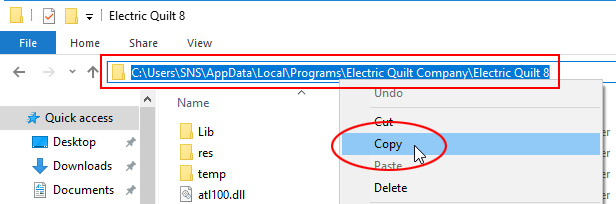
- Close the Electric Quilt 8 folder window.
- Close the Electric Quilt 8 Properties window.
- Go to Start > Settings.
- Click Update & security.
- In the menu on the left, click Windows Security.
- Click Open Windows Defender Security Center.
- Click Virus & threat protection.
- Click Ransomware protection.
- Under Controlled folder access, click Allow an app through Controlled folder access.
- Click Add an allowed app.
- In the Open window that appears, click in the box at the top that displays the current file path (to the left of the Search box). The current file path should have changed into text and highlighted itself.
- Right-click on the current file path and in the menu that appears, click Paste.
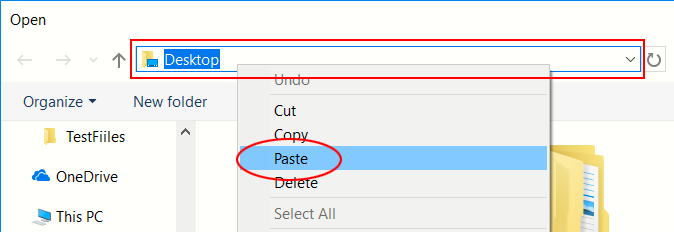
- Press the keyboard Enter key. (Do NOT click the Open button yet.)
- Select the EqApp2 file by clicking on it.
- Click Open.
- A User Account Control message will appear. Click Yes.
- Close all Settings windows.
If you do not use Windows Defender on your computer, it is likely an Anti-ransomware feature built into your Anti-virus software is preventing your EQ Software from writing to your Documents directory. Please contact your Anti-virus software manufacturer for directions on how to allow your EQ Software through their Anti-ransomware features.
User Opted Out Error: Turning Apps, Websites and Games on in your Facebook settings
If you receive a User opted out error when sharing to Facebook, please ensure Facebook’s integration with apps, games, and websites is turned ON in your Facebook settings.
- Go to Facebook.com and log into your account.
- Click the arrow
in the top-right corner of Facebook and select Settings.
- Click Apps and Websites in the left side menu.
- Scroll down to the Apps, Websites and Games section and click Edit.
- Click Turn On.
After turning this feature ON, go back to Electric Quilt and try the Share to Facebook feature again.


 Electric Quilt 8
Electric Quilt 8 EQ Mini
EQ Mini

