There is no “uninstall” tool for EQ add-ons. You simply must delete the files that got installed into your My EQ folder. If you want to completely delete the Dear Jane add-on, follow the instructions below.
- Locate the My EQ folder.
Windows: Open File Explorer (“Windows key + E” on your keyboard) then go to Documents.
Mac: In Finder, click on Go > Home from the menu. - Open the My EQ > Add-on Libraries folder.
- Find and delete the Dear Jane folder.
- Go back to My EQ > Documentation folder.
- Find and delete the Dear Jane folder.
- Go back to the My EQ > Projects folder.
- Find and delete all the *.PJ8 projects that start with “DJ” and end with MASTER.


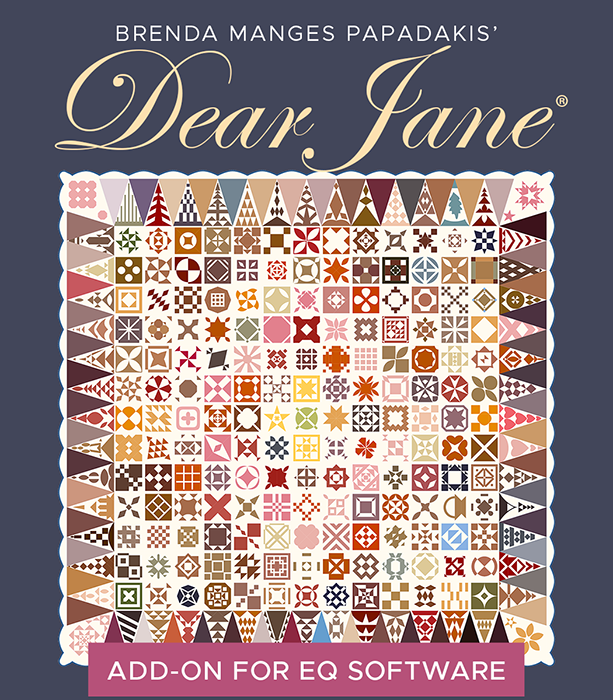 Dear Jane Add-on
Dear Jane Add-on

