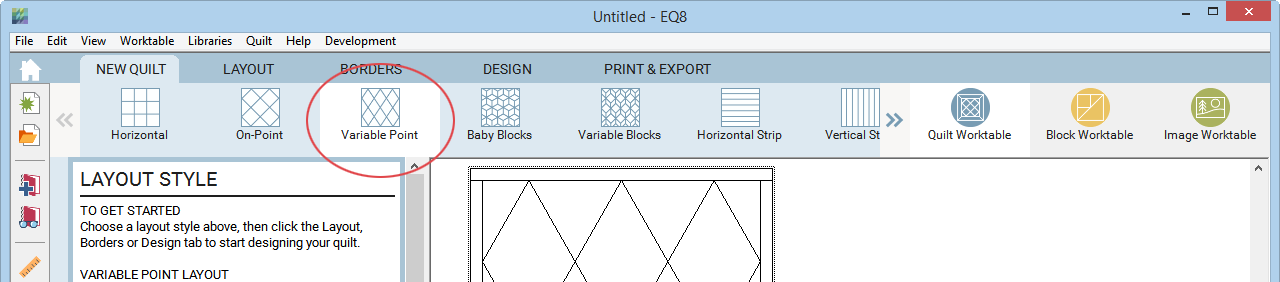On the Quilt Worktable, click the NEW QUILT tab and on the ribbon below choose Variable Point.
The Variable Point layout is identical to On-Point, except blocks need not be square. Blocks are tipped to appear as diamonds, but the horizontal and vertical dimensions do not need to be the same.

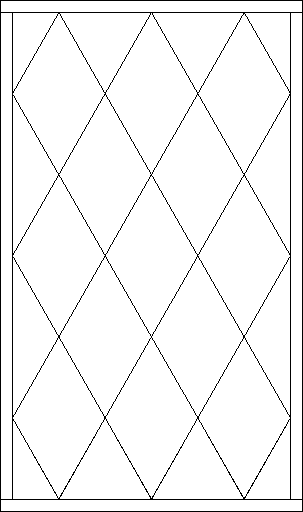
To adjust the layout, click the LAYOUT tab.
![]()
Note that the width and height measurements in the Variable Point layout palette refer to the horizontal and vertical dimensions of the block (so measure diagonally across the diamond).
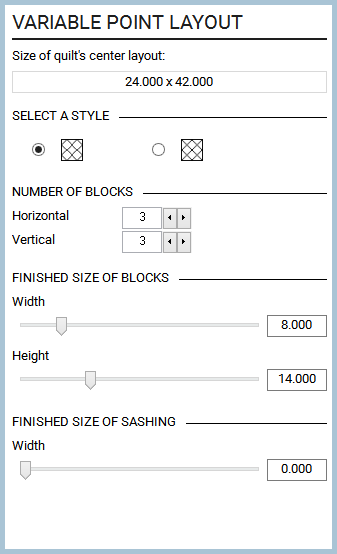

 Electric Quilt 8
Electric Quilt 8