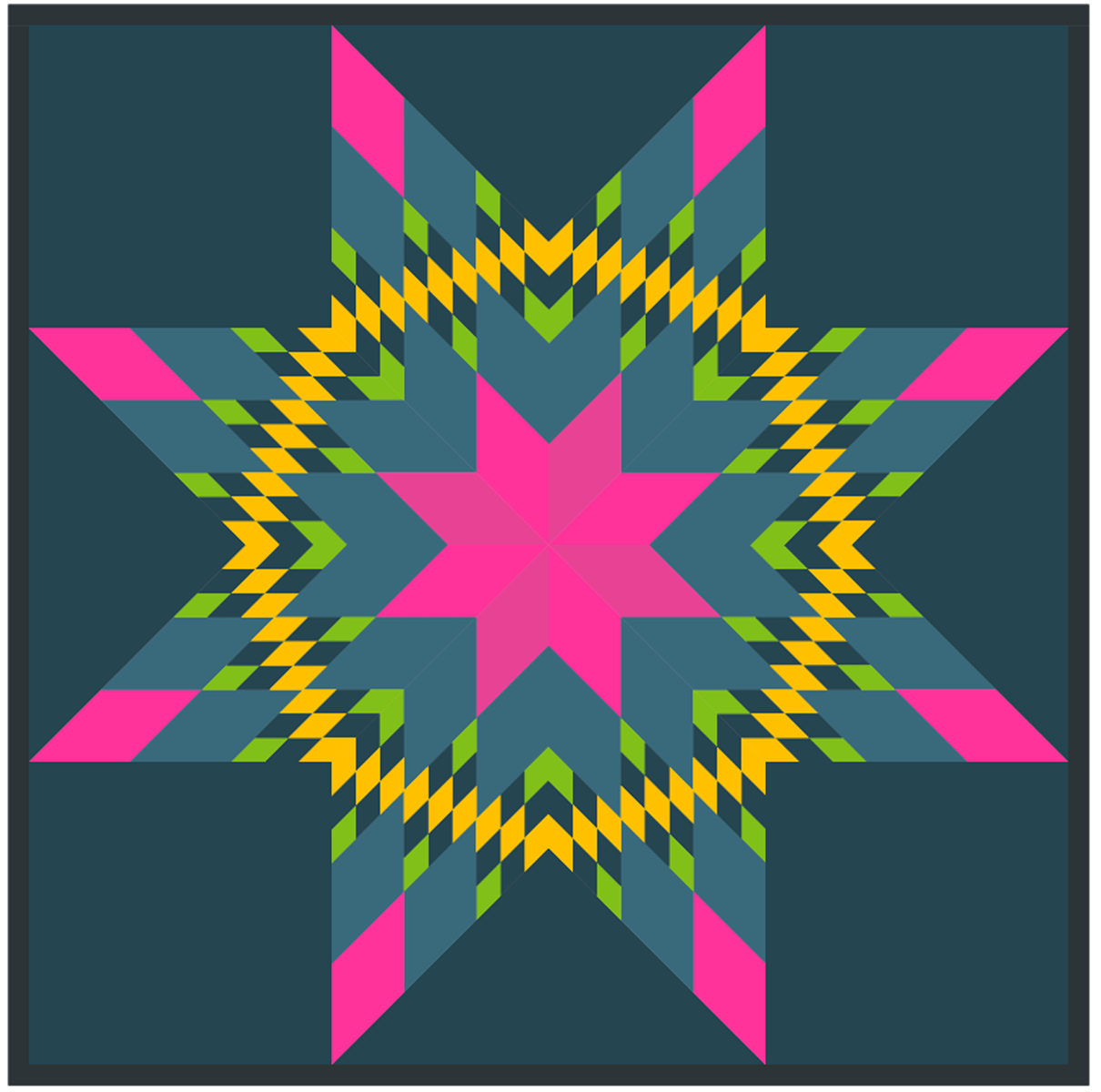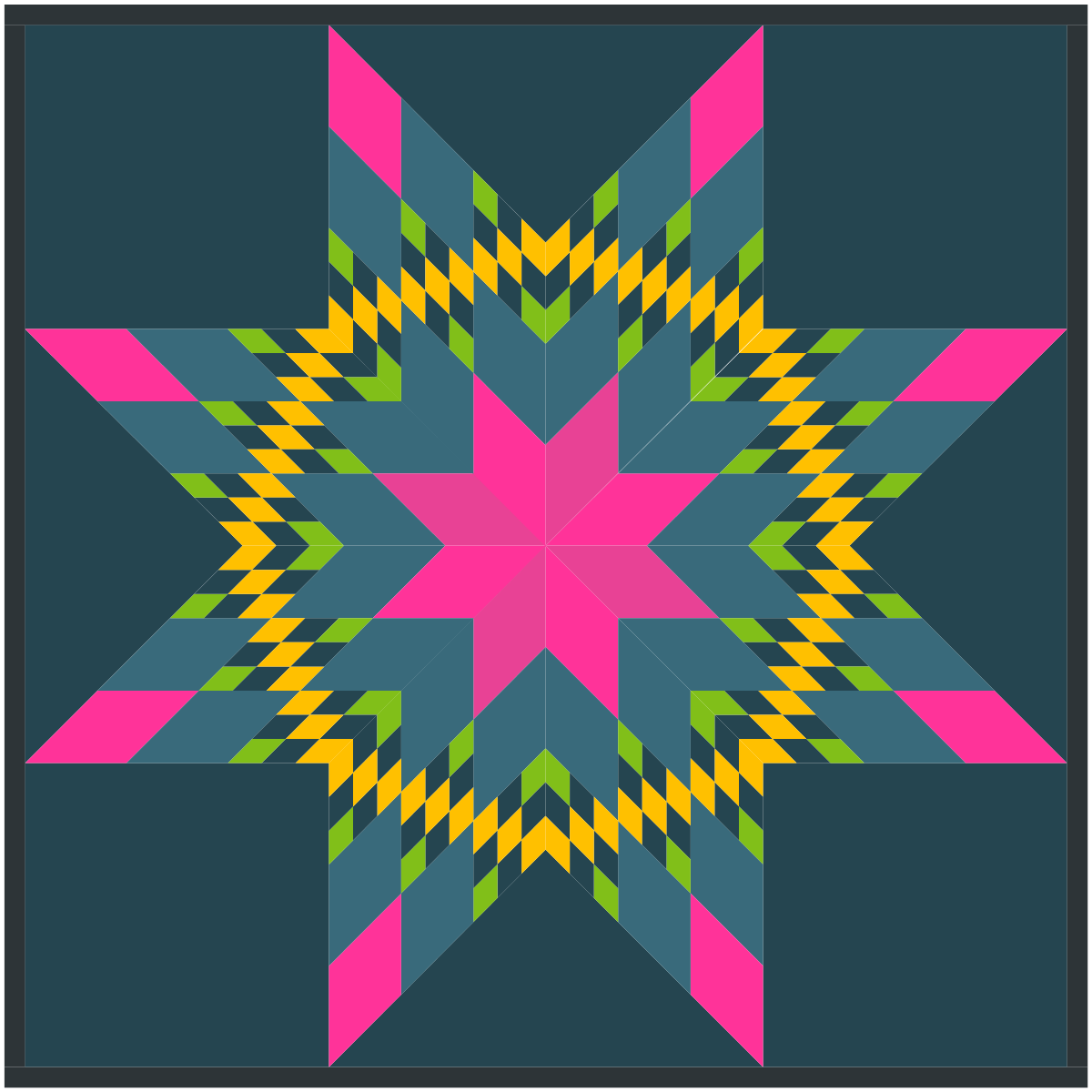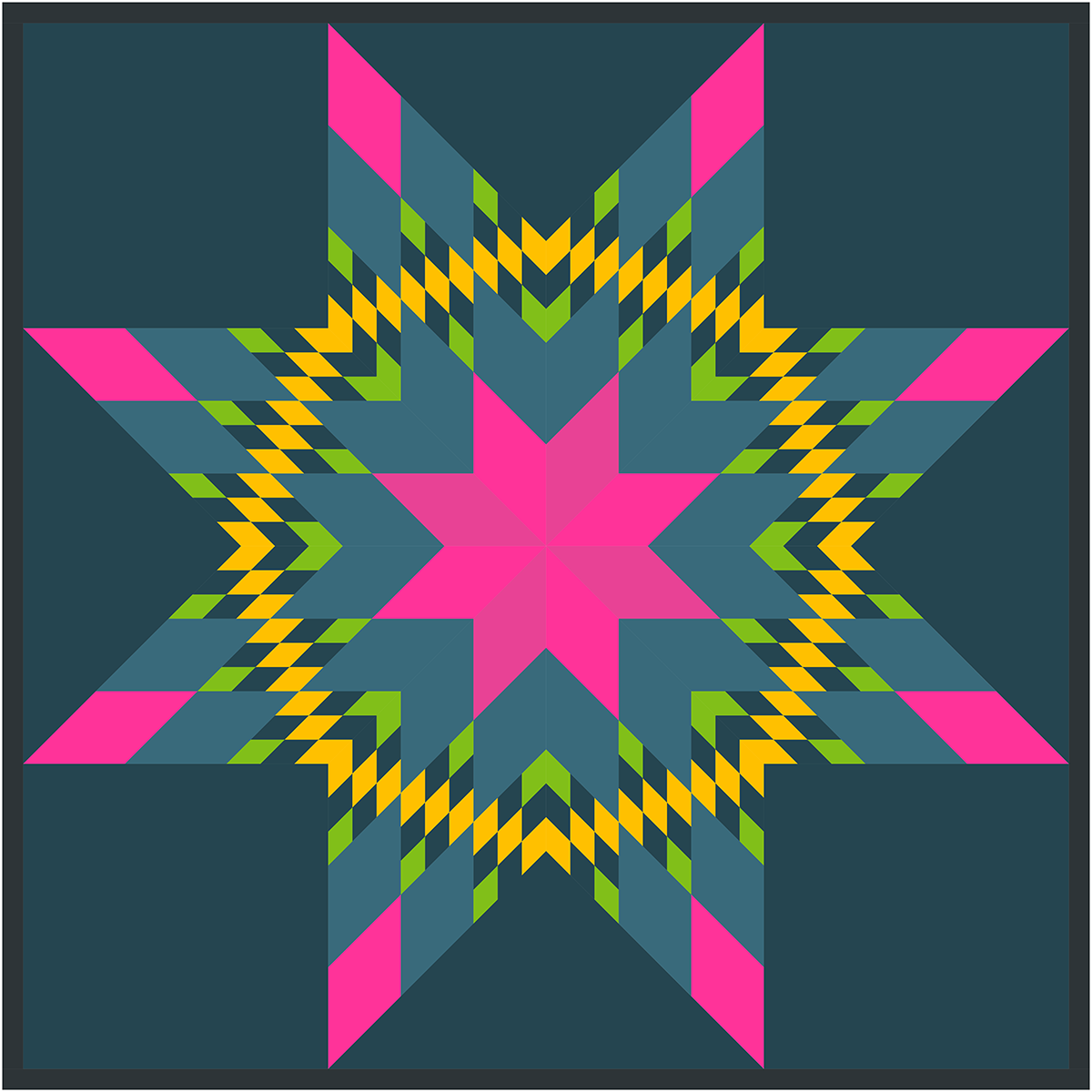If the patch lines are off in an exported image you may see faint white lines.
Here is the quilt as it looks on screen.
Here is the quilt exported at 8 x 8 and 150 dpi.
An option to get rid of the white lines, or to make them less noticeable, is to export the quilt as a PNG file, at a larger size and high dpi and then resize the image. For example, the quilt below was exported at 20 x 20 and 300 dpi then resized to 8 x 8 and 150 dpi. You can resize the image on the Image Worktable or in another program, like Photoshop.
Here is how to resize the image in EQ8:
- Click Image Worktable
- Click Import Image
- Navigate to where the file is saved and click Open
- Click Resize Image
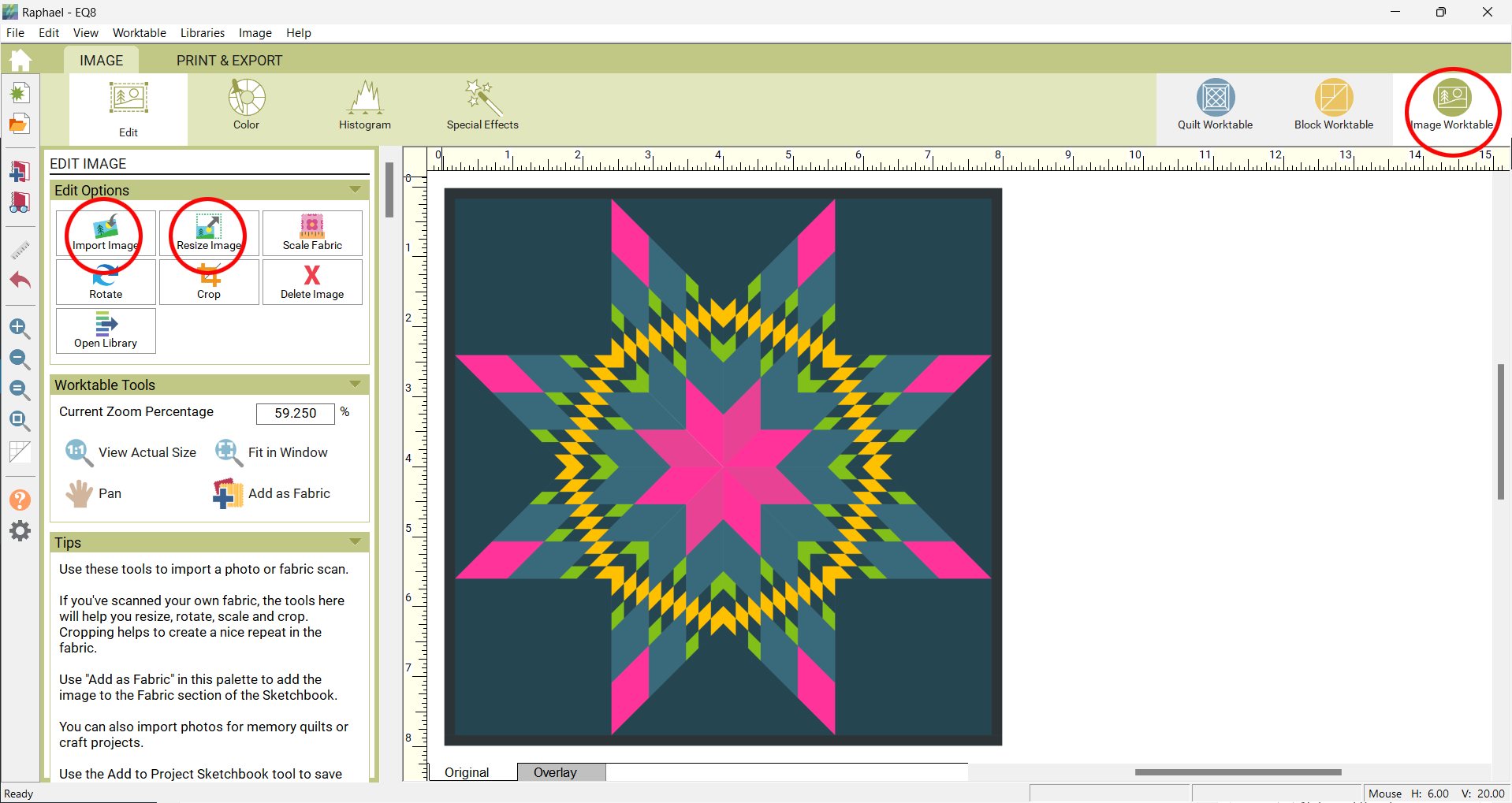
- Enter the size you would like your image to be, for example:
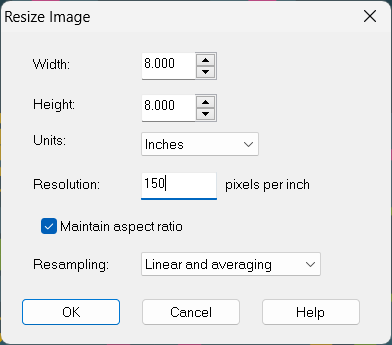
- Click OK
- Click Fit in Window, if you would like to see the quilt a little better.
- Click the PRINT & EXPORT tab
- Click Export > Image and choose the size you would like. (In this example 8 x 8 and 150 dpi).
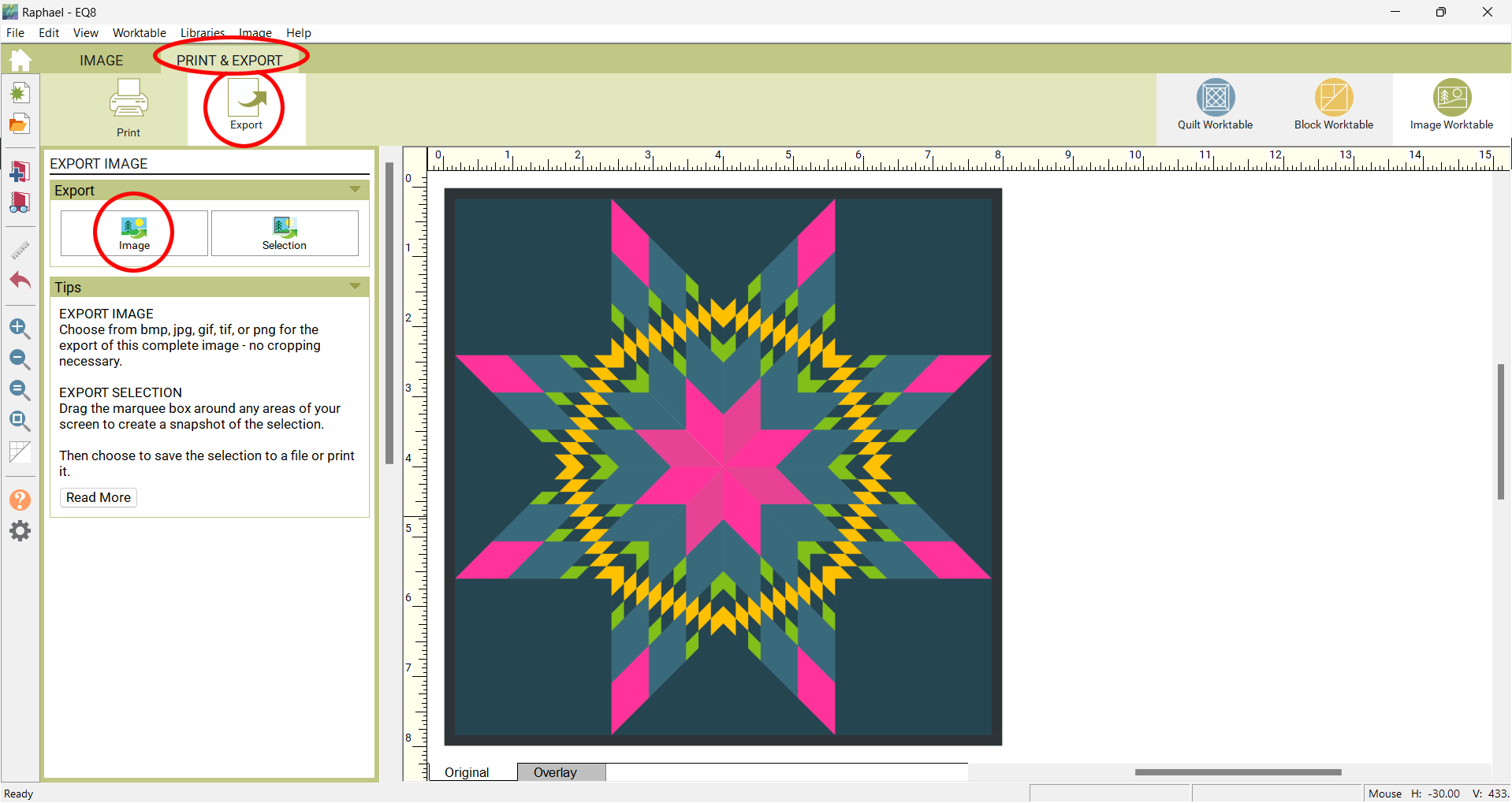

 Electric Quilt 8
Electric Quilt 8