If you own Adobe Illustrator (or another vector editing software), you can explode a block or quilt from EQ8 to create your own sewing pattern.
If you don’t have a vector software like Illustrator, you can use an open-source software called Inkscape.
For more information on downloading Inkscape, please visit Inkscape’s website >> However, if you are using Inkscape please be aware that fabrics do not translate to vectors properly. For best results use solid colors in your designs.
* While we do not provide technical support for these vector graphics editing software, these directions are provided to help you get started working on your patterns.
Windows Users
Exporting a Metafile of a block, then importing it into Illustrator or Inkspace is the preferred method for Windows computers.
PDF writer
You’ll need a PDF writer as one of your printers. Please note: A PDF Writer is different from a PDF Reader. A Writer lets you create a PDF file. A Reader lets you view PDF files.
Most Windows computers come with a PDF writer already installed. Look for Microsoft Print to PDF on Windows computers.
On Mac, you will need to install the PDFwriter software. For directions on how to install a PDF writer, see this article.
Print to the PDF writer to create a *.PDF file
- In EQ8, choose File > Print Setup.
- Next to Name (or Format For), choose your PDF writer as your printer.
- Click OK.
- With your quilt design or block on the worktable, click File > Print > Quilt/Block.
- Under Options, uncheck all the options. This is a very important step! If you don’t turn these off, you’ll have a lot of extra outlines to deal with in your vector program.
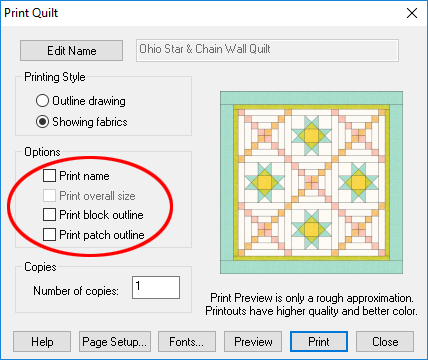
- Click Preview, then click Print.
- If using Microsoft Print to PDF (Windows), you will be prompted with a Save As box. Select the location and give the PDF a name to save the file.
If using PDFwriter (Mac), the PDF file will save in this directory: Macintosh HD > Users > Shared > PDFwriter.
Open the PDF in the Vector Software (Illustrator/Inkscape)
- In the vector program, click File > Open and select the PDF file. The PDF will display.
- Delete any unnecessary lines/words that are included in the PDF (for example, the footer that’s included in all printouts).
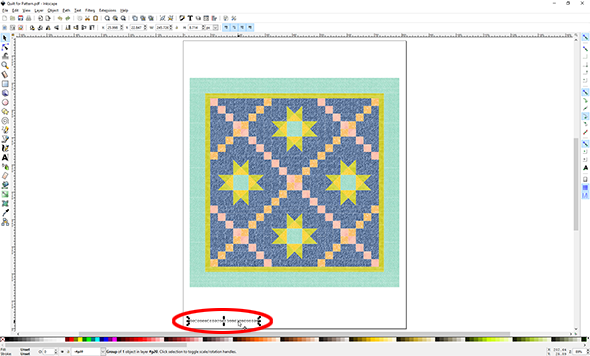
- Adjust the size of the quilt or block to allow for room to pull the patches apart.
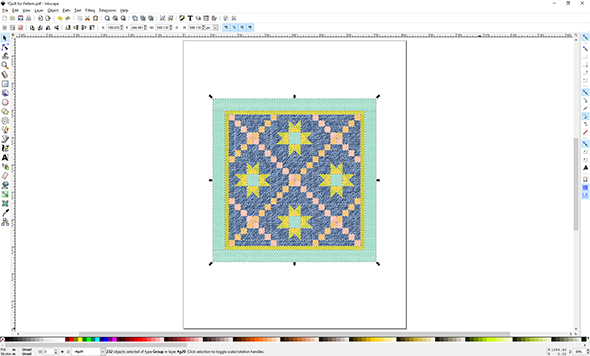
- Use the black Selection Tool to pull the pieces apart.
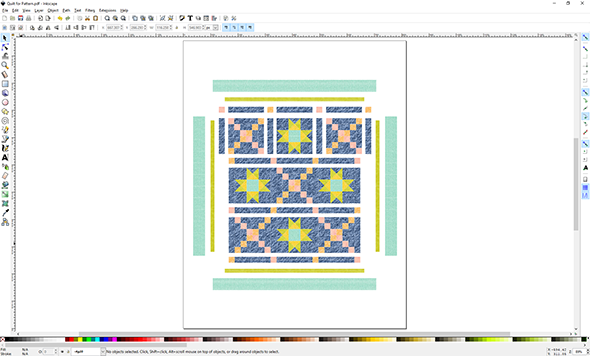
- Optional: Add arrows or text. This can also be done in Word (or another desktop publishing program) if you plan to lay out your pattern instructions in a program other the vector editing software.
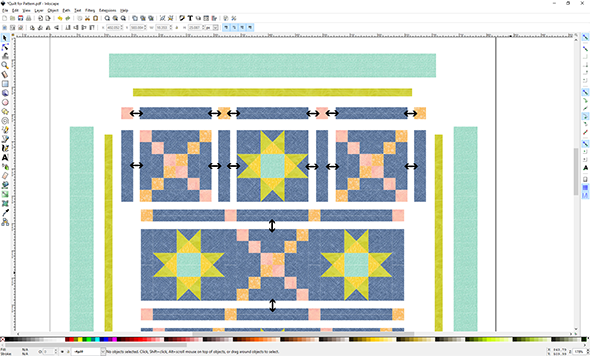
- When your image is complete, choose File > Save As or File > Export to save your exploded quilt/block as a file you can bring into Word or other desktop publishing program.
Tip!
It helps to group sections together rather than having to reselect all patches each time. Group blocks or sections together by selecting the desired patches/blocks and pressing CTRL+G (Windows) or Command+G (Mac).


 Electric Quilt 8
Electric Quilt 8

