Some Mac users have reported that their printouts are not displaying correctly. This is due to a font issue found across different versions of macOS. If you believe that there is a problem with your printouts (i.e. fonts or images not displaying correctly), follow the instructions below.
- In EQ8, choose File > Printer Fonts.
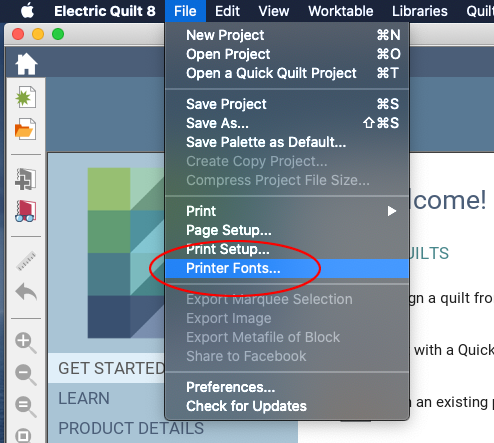
- Next to “Choose font for:” Header will be selected.
- Under Font, choose a different font other than Arial. We suggest Tahoma.
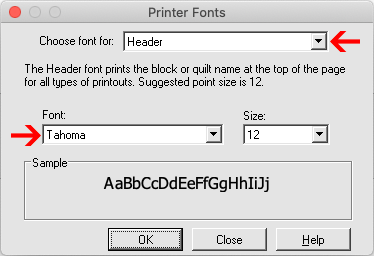
- Change the “Choose font for:” option to Symbol and change the font to Tahoma.
- Continue to change the “Choose font for:” option to the next style and and the font to Tahoma so all the styles are using the Tahoma font.
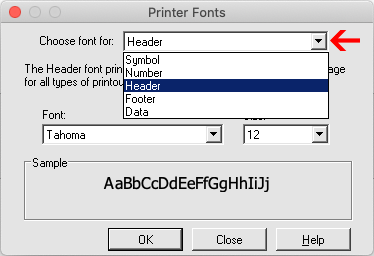
This should resolve your issue. If not, please contact our office for additional assistance.


 Electric Quilt 8
Electric Quilt 8

