Print Favorites will print a reference sheet of thumbnail images of your favorite blocks from BlockBase+.
This feature is available in BlockBase+ versions 1.0.1.4 and later (Windows) and versions 3.0.1.4 and later (Mac). If you have an earlier version of BlockBase+ you can get this feature by updating your software. How to update BlockBase+ >>
Print Favorites
- Click the Favorites button at the top of the left-hand navigation column to switch to the Favorites view.
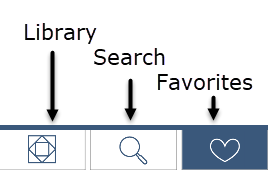
- Click the Print Favorites button found in the left-hand navigation column on the Favorites view.
Note: This is not the same button as that used to print block images, rotary cutting charts, templates, or foundation patterns.
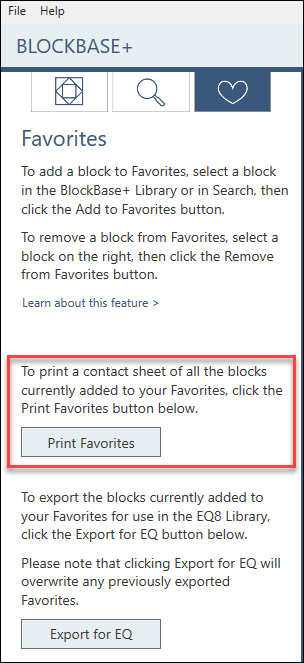
- The Print Favorites dialog will display.
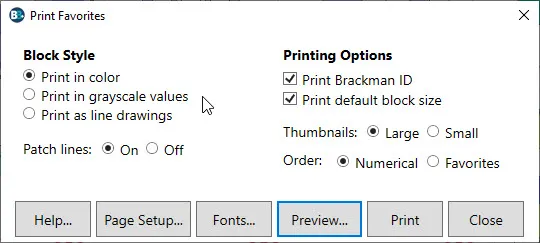
Block Style
Choose from the following styles for your printout:
- Print in color
All blocks will print as color thumbnails.
This colorway is selected by default. - Print in grayscale values
All blocks will print as grayscale thumbnails. - Print as line drawings
All blocks will print as black and white solid lines of the block drawing with empty patches.
Selecting this option sets the Patch lines to On. - Patch lines
Patch lines can be turned on or off when Print in color or Print in grayscale values is selected.
Turn Patch lines On to print a thin black line outlining each patch of the design and around the outside edges of the block.
Patch lines are On by default.
Selecting Print as line drawings will automatically set Patch lines to On.
Printing Options
The following options will change the way favorite blocks are arranged on the printout as well as the type of information included on the printout.
- Print Brackman ID
Check this box to include the Brackman ID number below each thumbnail.
This box is checked by default. - Print default block size
Check this box to include the size of the block as it was originally drawn below each thumbnail.
This box is checked by default. - Thumbnails
Select Large to print bigger images of the favorite blocks. Large is selected by default.
Select Small to print smaller images of the favorite blocks. This option will fit more blocks on the page. - Order
Select Numerical to print the favorite blocks in numerical order based on their Brackman ID number.
Select Favorites to print the favorite blocks based on the order they were added to Favorites. This order will match the order in which the blocks appear in the Favorites tab.
Numerical order is selected by default.
Preview
It is strongly recommended that you preview before printing by clicking the Preview button. Please be aware that the printouts will be of higher quality and color than the on-screen previews.

 BlockBase+
BlockBase+

