Export for EQ produces a Block Library of your favorite blocks from BlockBase+ that can be read by EQ8. This library is called BlockBase Plus Favorites and, after exporting, appears at the end of the BlockBase Plus Library in EQ8.
This feature is available in BlockBase+ versions 1.0.1.4 and later (Windows) and versions 3.0.1.4 and later (Mac). If you have an earlier version of BlockBase+ you can get this feature by updating your software. How to update BlockBase+ >>
You also need to have EQ8 version 1.1.0.3 or later (Windows) or 3.2.0.3 or later (Mac) in order to see your BlockBase+ Favorites in EQ8. How to update EQ8 >>
Export Favorites
- Click the Favorites button at the top of the left-hand navigation column to switch to the Favorites view.
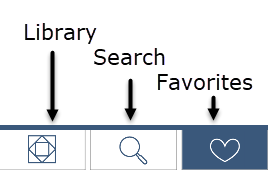
- Click the Export for EQ button found in the left-hand navigation column on the Favorites view.
Note: This is not the same button as that used to export Image files (JPG and PNG) or SVG files.
If you make changes to your Favorites list within BlockBase+ after exporting, you will need to export the blocks again in order to see those changes in the BlockBase Plus Favorites Library in EQ8. Clicking the Export button again will overwrite any previously exported Favorites.
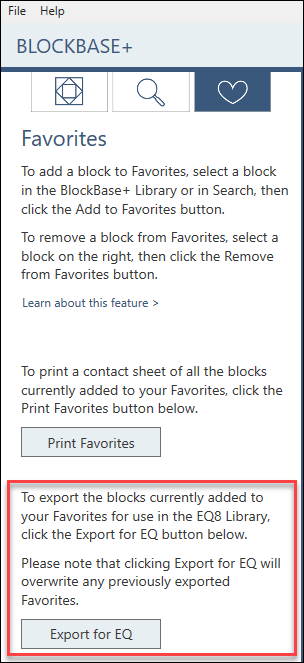
- A success message will appear once the export is complete.
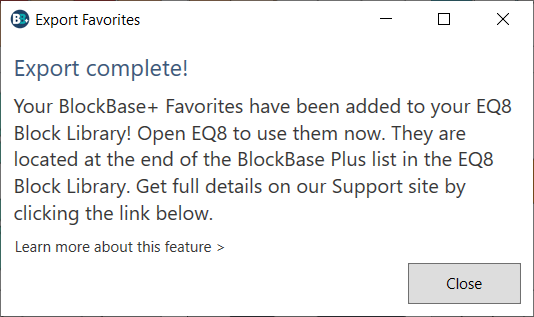
Find Your BlockBase Plus Favorites Library in EQ8
- Open Electric Quilt 8 (EQ8).
- Click on the Libraries menu and select Block Library.
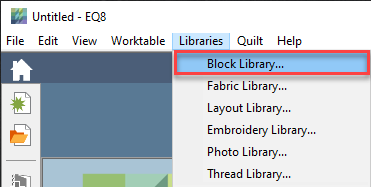
- Click on EQ Block Library
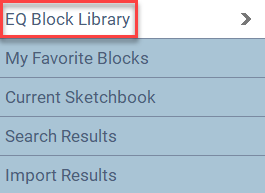
- Scroll down the list of libraries to find the BlockBase Plus Library.
- Click on BlockBase Plus or the Plus Sign (+) next to the text to expand the library.
Note: the Plus Sign may not always appear next to the text, but clicking on the text will make it appear.
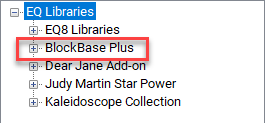
- Scroll to the end of the BlockBase Plus Library and click on BlockBase Plus Favorites or the Plus Sign (+) next to the text to expand the library.
- Click on the style labeled My Favorites 1 to see your favorite blocks from BlockBase+.
If you have more than 256 blocks in your Favorites List then you will see additional styles called My Favorites 2, My Favorites 3, etc.
Blocks are sorted by Brackman ID number so may appear in a different order from your list in BlockBase+.
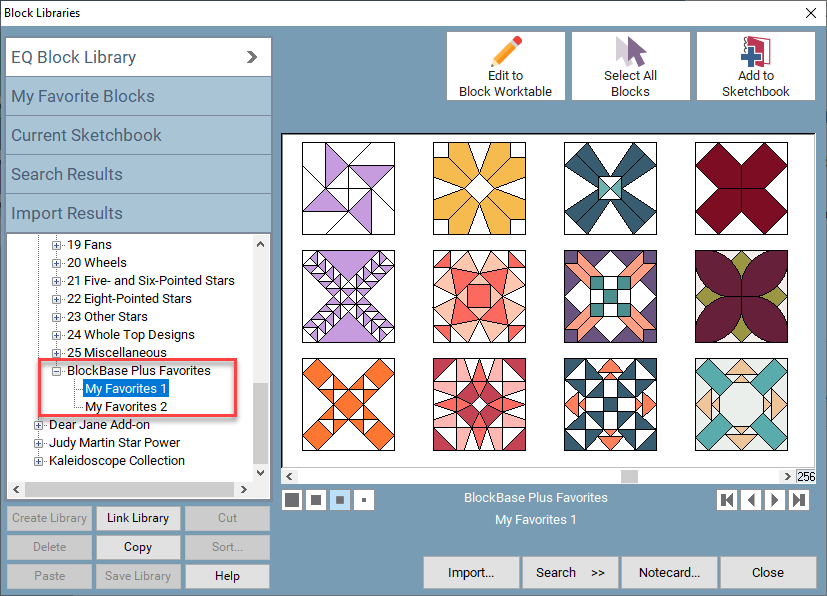
If You Cannot See Your BlockBase+ Favorites in EQ8
Check your current EQ8 version number to determine if you need to update.
- In EQ8, click on the Home button in the upper-left of the screen, then choose PRODUCT DETAILS to locate the version number.
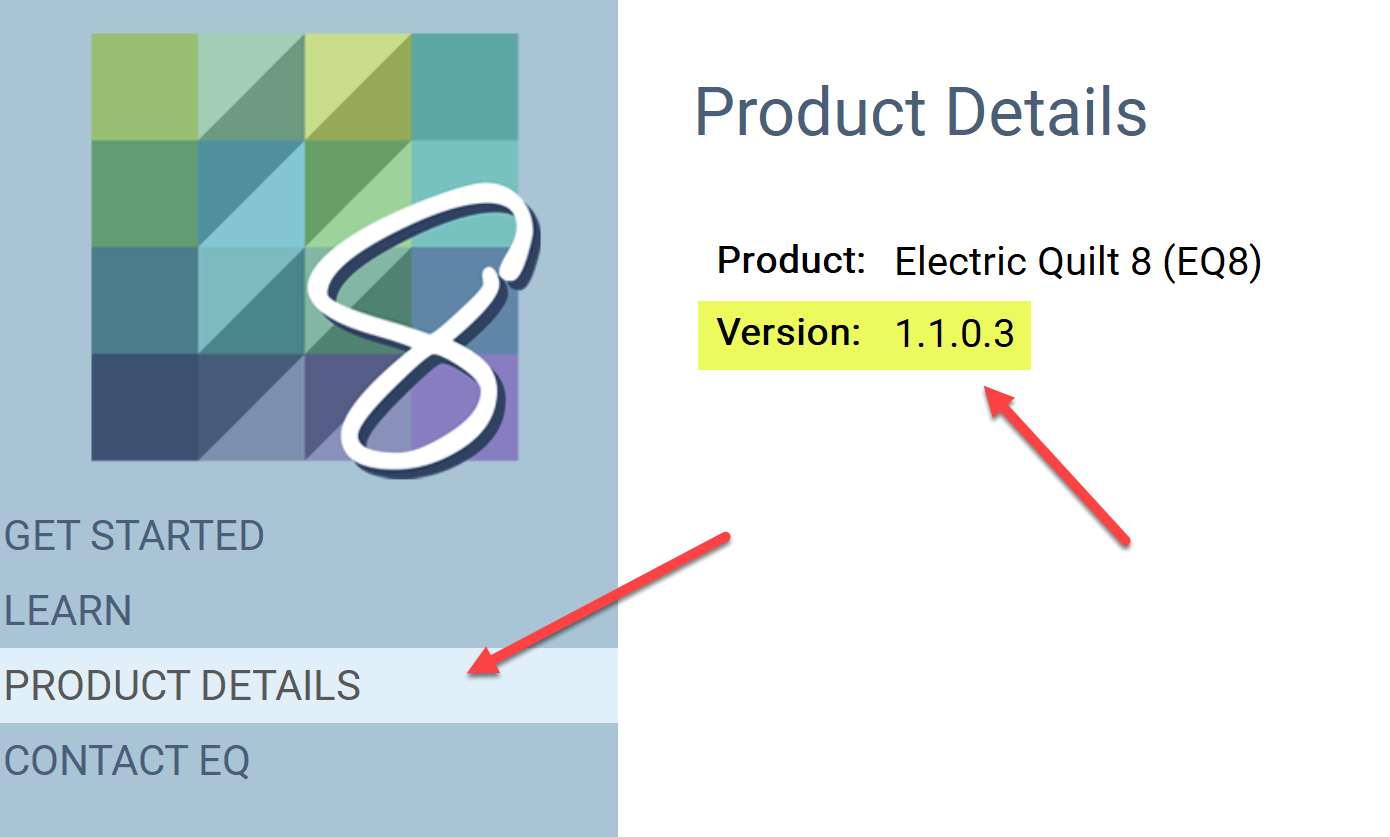
- If your EQ8 version is 1.1.0.3 or later (Windows) or 3.2.0.3 or later (Mac)
You may need to manually link your EQ8 and BlockBase+. You can find steps for linking EQ8 and BlockBase+ by clicking here >> - If your EQ8 version is 1.1.0.2 or earlier (Windows) or 3.2.0.2 or earlier (Mac)
You will need to update your EQ8 in order to link the BlockBase+ blocks and see your exported Favorites. Login to your account on ElectricQuilt.com to download and install the latest version. For more help on downloading and installing on both Windows and Mac, click here >>

 BlockBase+
BlockBase+

