You can import a quilt layout from one project to another. You can also import blocks and fabrics from one project to another.
You cannot import a quilt (with all its contents) from one project to another. You can however, use “Save As” to create two different projects.
For example, here is a project called Log Cabin with 4 different quilts in the Sketchbook.
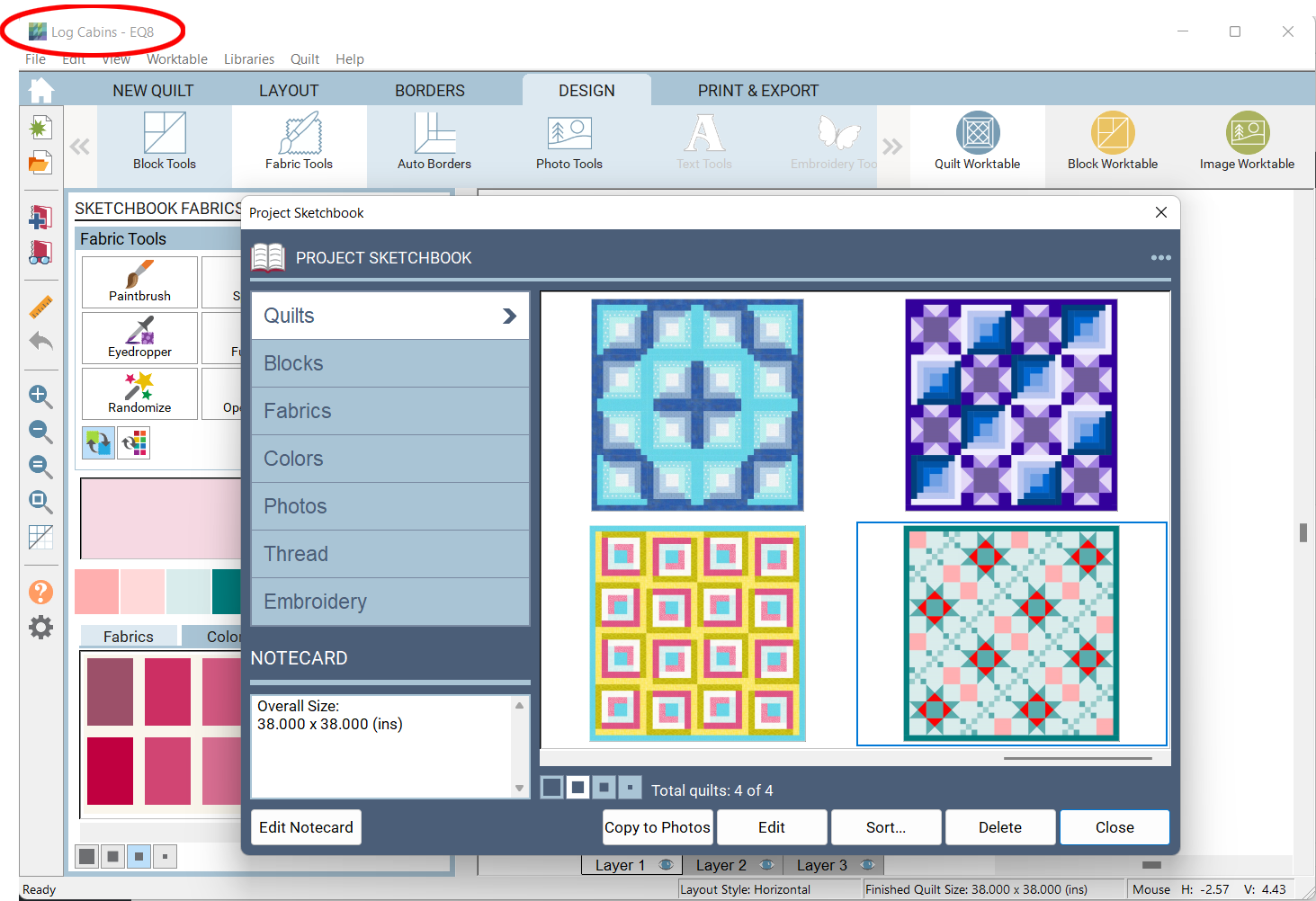
We want the first three quilts to stay in the Log Cabin project and we want the last star quilt in a new project.
- Make sure you project is saved! To be saved the project needs to be named AND the quilts need to be in the sketchbook. If both of these things are not done your work will not be saved.
- Click File > Save As
- Name the project something different, for example Turquoise Stars.
- In the Turquoise Stars project use the Delete button to delete the first three quilts.
- Click Close
Now you will have…
- a project called Log Cabin with three log cabin quilts and the star quilt (which can be deleted at your convenience, if desired).
- a project called Turquoise Stars with the star quilt.

 Electric Quilt 8
Electric Quilt 8

