Linking BlockBase+ to EQ8
The BlockBase+ blocks can be linked to the EQ8 Block Library so that you can use the blocks in EQ8 to design quilts. BlockBase+ does not work with earlier versions of EQ.
If You Already Have EQ8 Installed
Check your current EQ8 version number to determine if you need to update.
In EQ8, click on the Home button in the upper-left of the screen, then choose PRODUCT DETAILS to locate the version number.
Note: The EQ8 update feature has been discontinued in order to comply with new security requirements. Please check the version number of your program as described above rather than going to File > Check for Updates, as the Check for Updates option will no longer tell you if a new update is available. In versions 1.1.0.3 and 3.2.0.3 and newer, the Check for Updates option will link you to our Updates page instead.
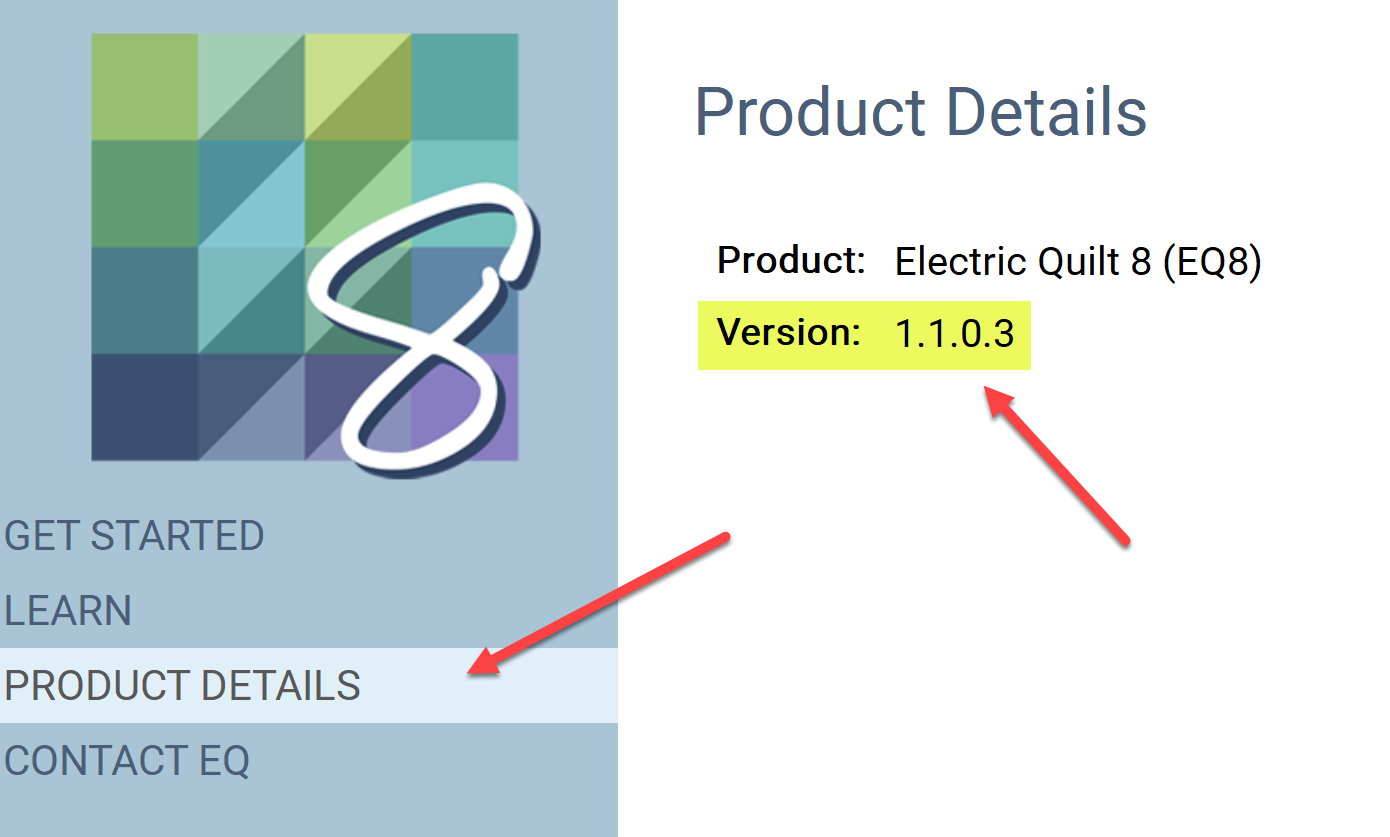
EQ8 does NOT need updated:
If your EQ8 version is 1.1.0.3 or later (Windows) or 3.2.0.3 or later (Mac)
Once you’ve installed BlockBase+, the blocks will appear in the Block Library.
In EQ8 choose Libraries > Block Library. Click on BlockBase Plus and select a style to display the BlockBase+ blocks.
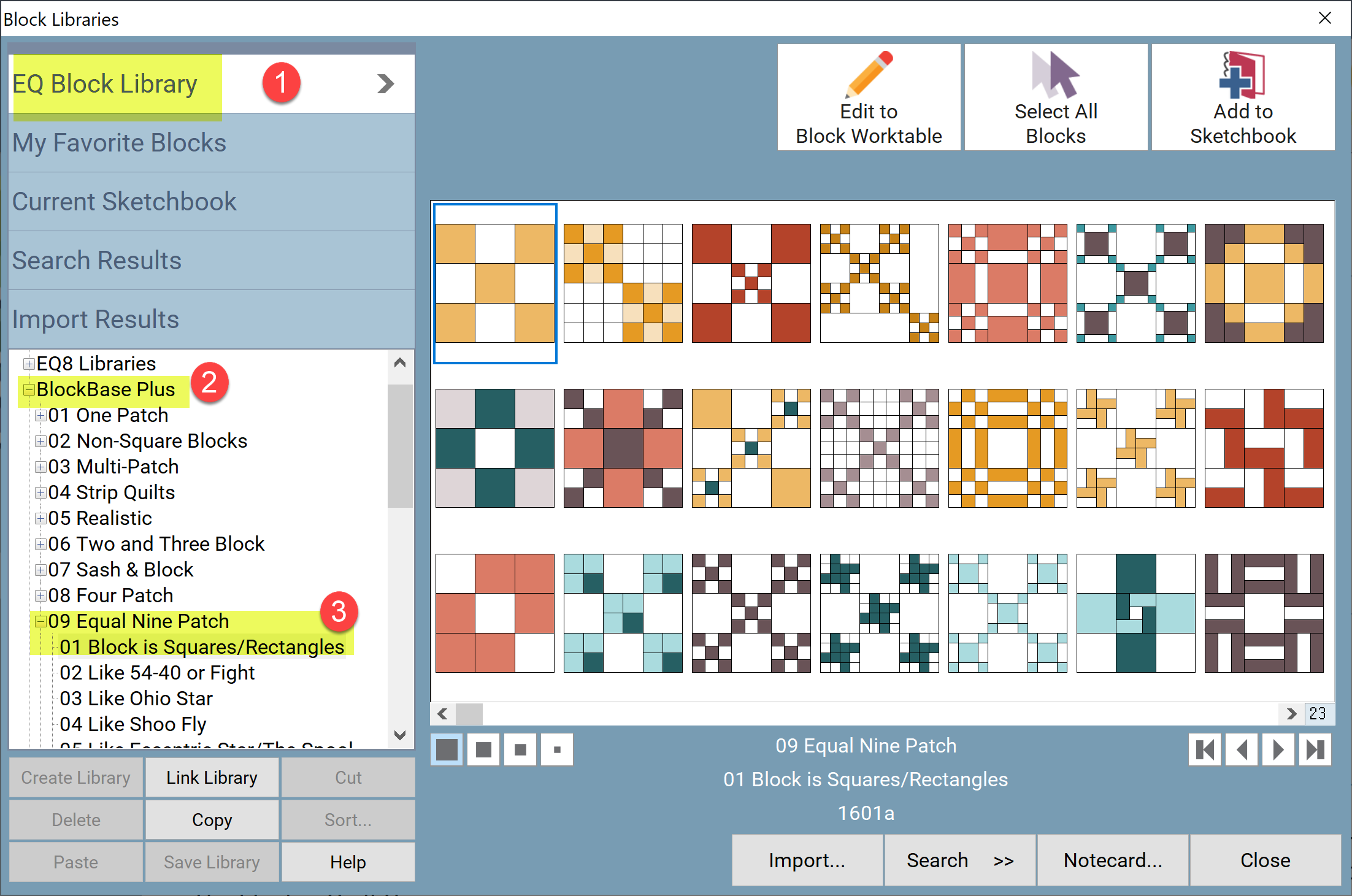
EQ8 DOES need updated:
If your EQ8 version is 1.1.0.2 or earlier (Windows) or 3.2.0.2 or earlier (Mac)
You will need to update your EQ8 in order to link the BlockBase+ blocks. Login to your account on ElectricQuilt.com to download and install the latest version. For more help on downloading and installing on both Windows and Mac, click here.
If You Install or Update EQ8 After Installing BlockBase+
After you install or update EQ8, first open BlockBase+ and then close it again. BlockBase+ has to be run first so that EQ8 can “see” the blocks.
Open EQ8 and choose Libraries > Block Library. Look to see if BlockBase Plus appears in the library tree as depicted above. If it does then you can select a style to display the BlockBase+ blocks.
If you do not see the BlockBase Plus library, you will need to create the link between the two programs. To do this, choose Libraries > Block Library > Link Library.

Next, in the Linked Libraries dialog, click the Auto Add button.
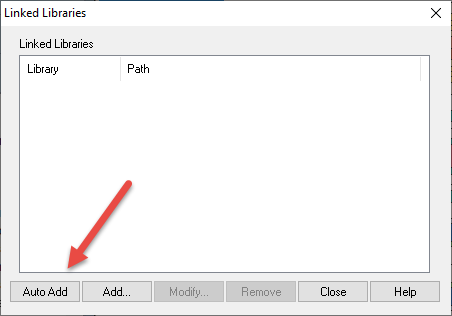
Click Finished to the message. This will link the BlockBase+ blocks to EQ8.
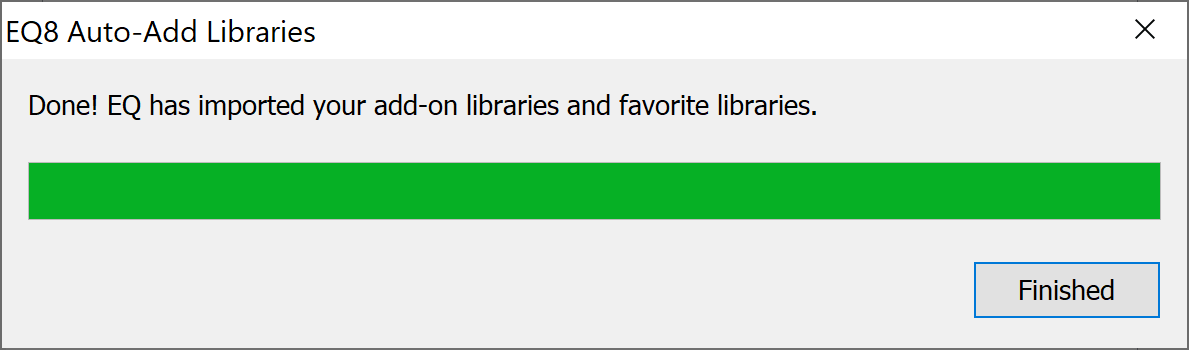
BlockBase+ will appear in the list of linked libraries.
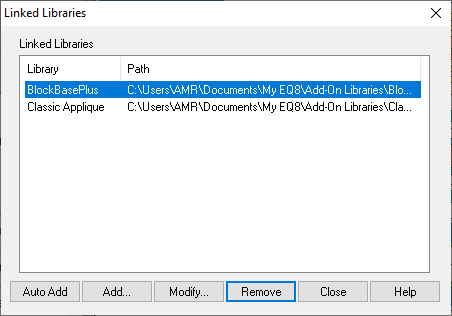
If you are on macOS and are having trouble linking EQ8 and BB+
If you have followed the above instructions and are still not seeing the BB+ blocks in EQ8, please follow the instructions found here.
Using EQ8’s Search Feature on BlockBase+ Blocks
All BlockBase+ blocks will have notecard information. The Brackman ID will appear on the Name line, and the Notes field will include all the published names for the block including the source where the block was published with that name.
Searching for text in either of these fields can be done using EQ8.
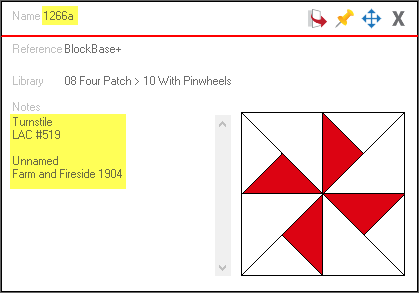
Click Libraries > Block Library > Search > By Notecard.
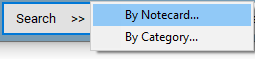
Type the text for the search request. Be sure to increase the number of blocks to be shown to ensure that you see blocks from BlockBase+.
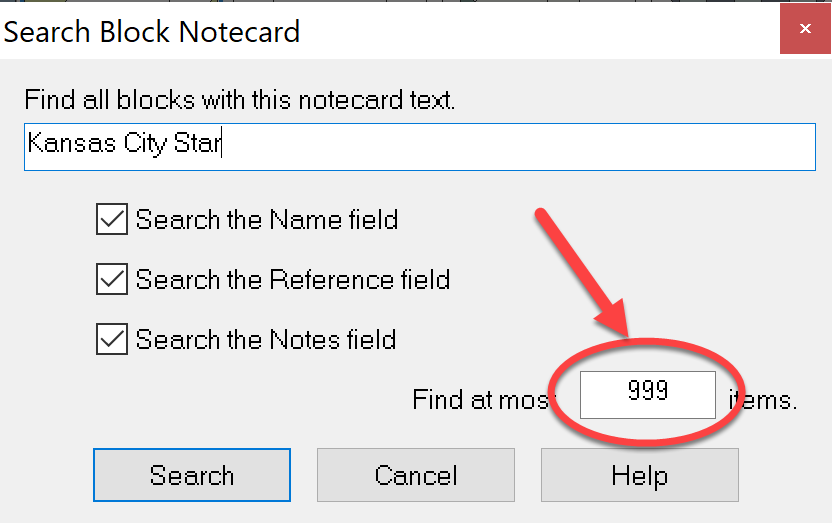
Note: Due to the newer format of BlockBase+ blocks, EQ8’s Search by Category option is not available. To search by category, use BlockBase+.
For more information on searching in BlockBase+, click here.
A Special Note about the Blocks
Barbara Brackman’s intention for her Encyclopedia of Pieced Quilt Patterns was to put a name with every quilt block. It was all about providing identification for patterns.
In this version of BlockBase+, our mission was to include EVERY pattern from Brackman’s Encyclopedia. In doing this, it meant that some patterns were not really blocks at all in the way EQ8 uses blocks for quilt design. Some are single patches that get repeated to create a quilt. Some patterns are pieced triangles, diamonds, hexagons or other odd shapes that get repeated to create the quilt.
Keeping with our goal to represent every pattern from the book in the software, we ended up with some patterns that simply do not work on the Quilt Worktable of EQ8. These odd-shaped blocks will not set into an EQ8 quilt layout without leaving holes in the quilt design.
The block patterns that are included in BlockBase+ that do not work well for quilt design are:
- 01 One Patch
- 02 Non-Square Blocks
- 03 Multi-Patch
Patterns in these categories are provided for block identification purposes only. These blocks can be edited using EQ8 as you see fit. Since some patterns do not totally fill the block size, you may need to make adjustments to the size to get the results that you expect. We recommend that you edit these blocks to the Block Worktable before printing from EQ8.


 BlockBase+
BlockBase+

