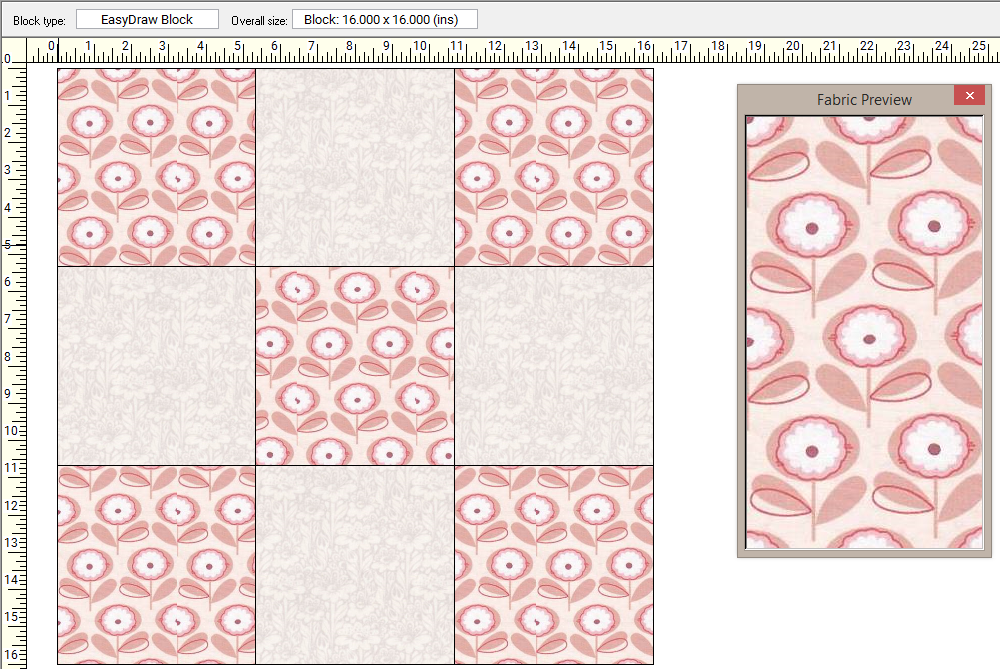If you want your scanned fabric to look perfect in your design, then you should spend some time looking at your scan to analyze the repeat in the pattern. If you crop the fabric to the repeat, then EQ will tile and repeat it over large sections so that it will look just like your final quilt.
The first thing you may need to do is straighten the fabric. In this print, it was straightened both horizontally and vertically.
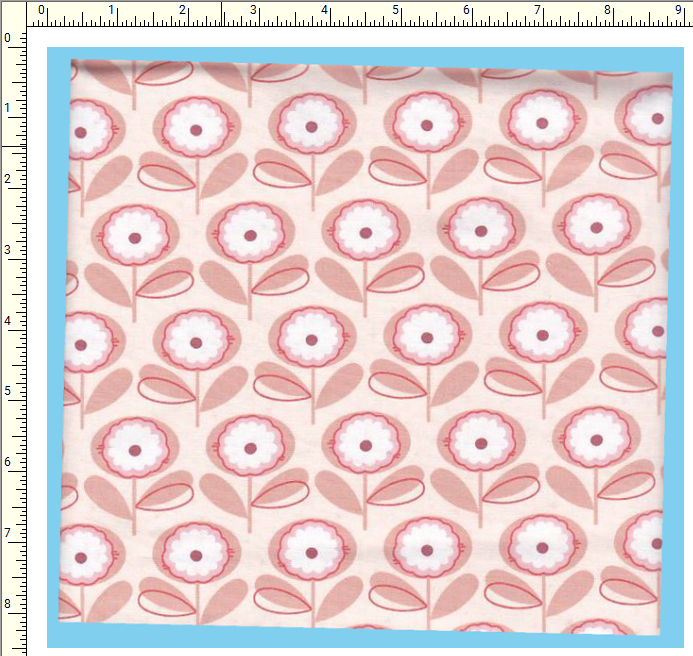
Now crop to the most forgiving place that you can find. The center of the flower repeats fairly consistently. We can see that by dragging the four corners of the crop box to the center of the flower.
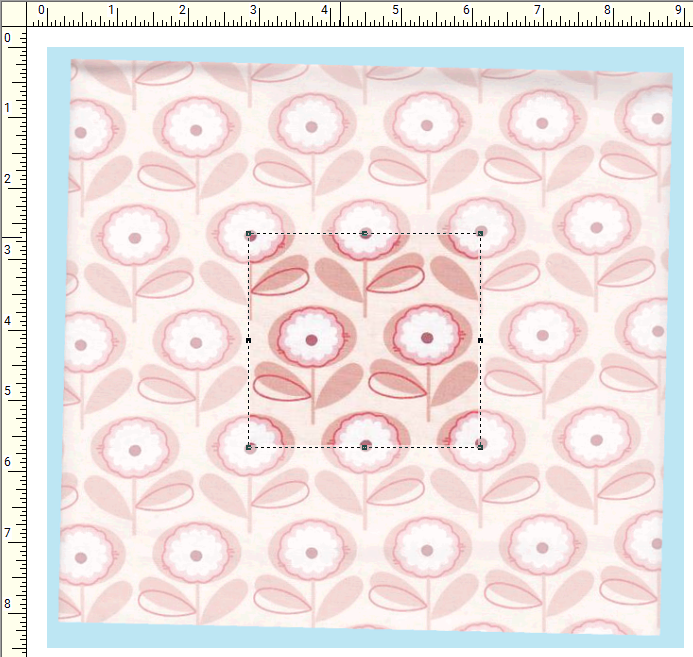
Click Apply Crop in the palette.
![]()
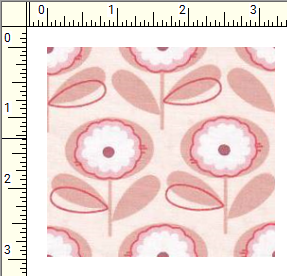
Click Add as Fabric in the palette.
![]()
Now design your blocks and quilts with the fabric. This will create a smooth, consistent look over large patches.
Some fabric patterns are simply too big to crop to the repeat, and for some fabrics it’s easier to crop in two steps.



 Electric Quilt 8
Electric Quilt 8