To add a plain block to your Sketchbook, follow either of these steps:
- On the Quilt Worktable, click the DESIGN tab > Block Tools > Set Block. Right-click inside the palette to display the pop-up menu. Choose Add Plain Block. Or, Click the three-dot button in the palette and choose Add Plain Block.
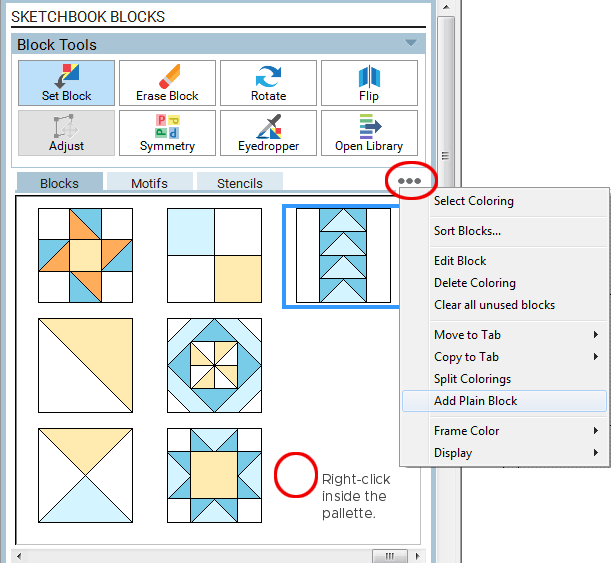
- Click View Project Sketchbook > Blocks section. Right-click in the Sketchbook window to display the pop-up menu. Choose Add Plain Block. Or, Click the three-dot button in the palette and choose Add Plain Block.
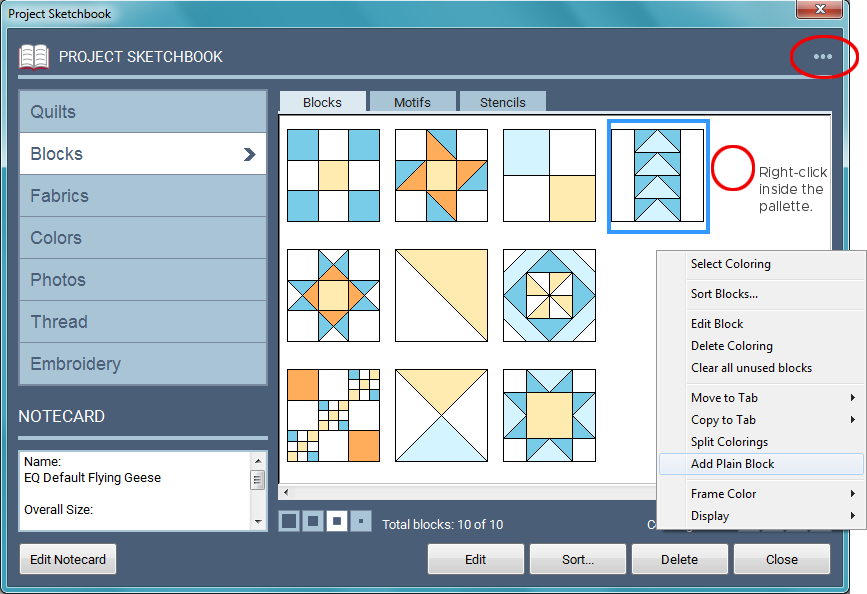
By choosing Add Plain Block from the pop-up menu, a new plain block gets added to the end of the block list in your palette.
Plain Blocks are often used in Custom Set quilts. Plain blocks can also be used on Layer 2.
If you want a plain block in your quilt on Layer 1 simply color the empty quilt block space with the Paintbrush tool. You do not need to add a plain block. Once the empty space is colored, it will act as a plain block.

 Electric Quilt 8
Electric Quilt 8

