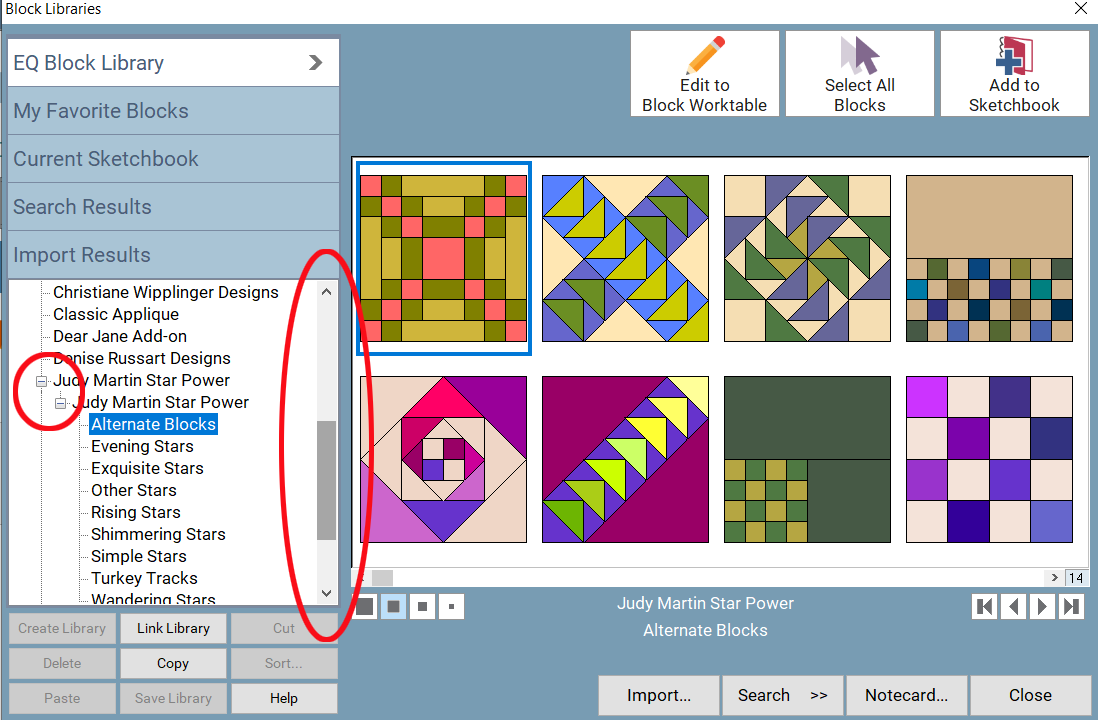- Log into your account on our website.
- Click on My Downloads.
- Find your product in the list, and click the blue Download File button for the appropriate platform (Mac or Windows). This will download the installer file onto your computer.
- Find your download.
- Make sure the download is complete.
- Once it’s finished downloading, double-click that file to start the installation and follow the on-screen instructions.
If you are installing on a Mac you may see an image like this. This is asking for your Mac’s password, not an EQ-related password.
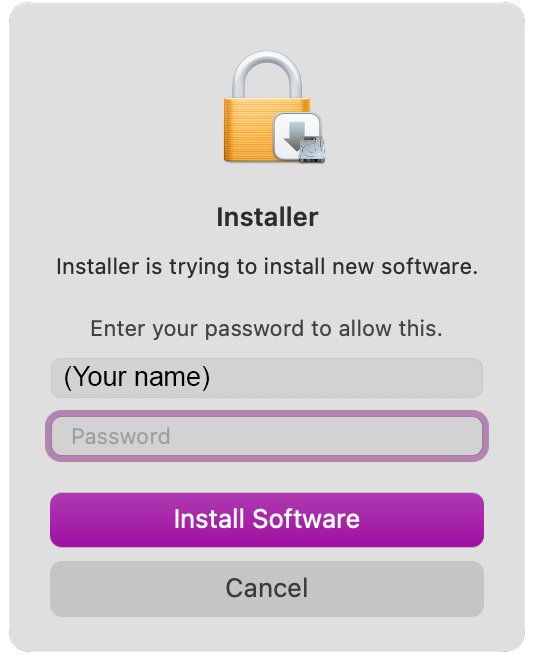
- Open EQ8.
If your add-on includes blocks…
- Open the Block Library.
- Use the scroll bar or arrows until you see the Block Library you are looking for.
- Click the plus sign + next to the name of the library. It will turn into a minus sign –.
- Click on the name of the library and you will see your blocks.
This applies to…
BlockBase+
Boutique Block Projects (Block Projects only, see each Boutique product for details.)
Classic Applique
Dear Jane Add-on (use the method below to access the quilts)
Heather Valentine Four Seasons (use the method below to access the quilts)
Judy Martin products (use the method below to access the quilts)
Kaleidoscope
Quiltmaker’s Quilting Designs
If your add-on includes quilt projects…
- Open one of the projects.
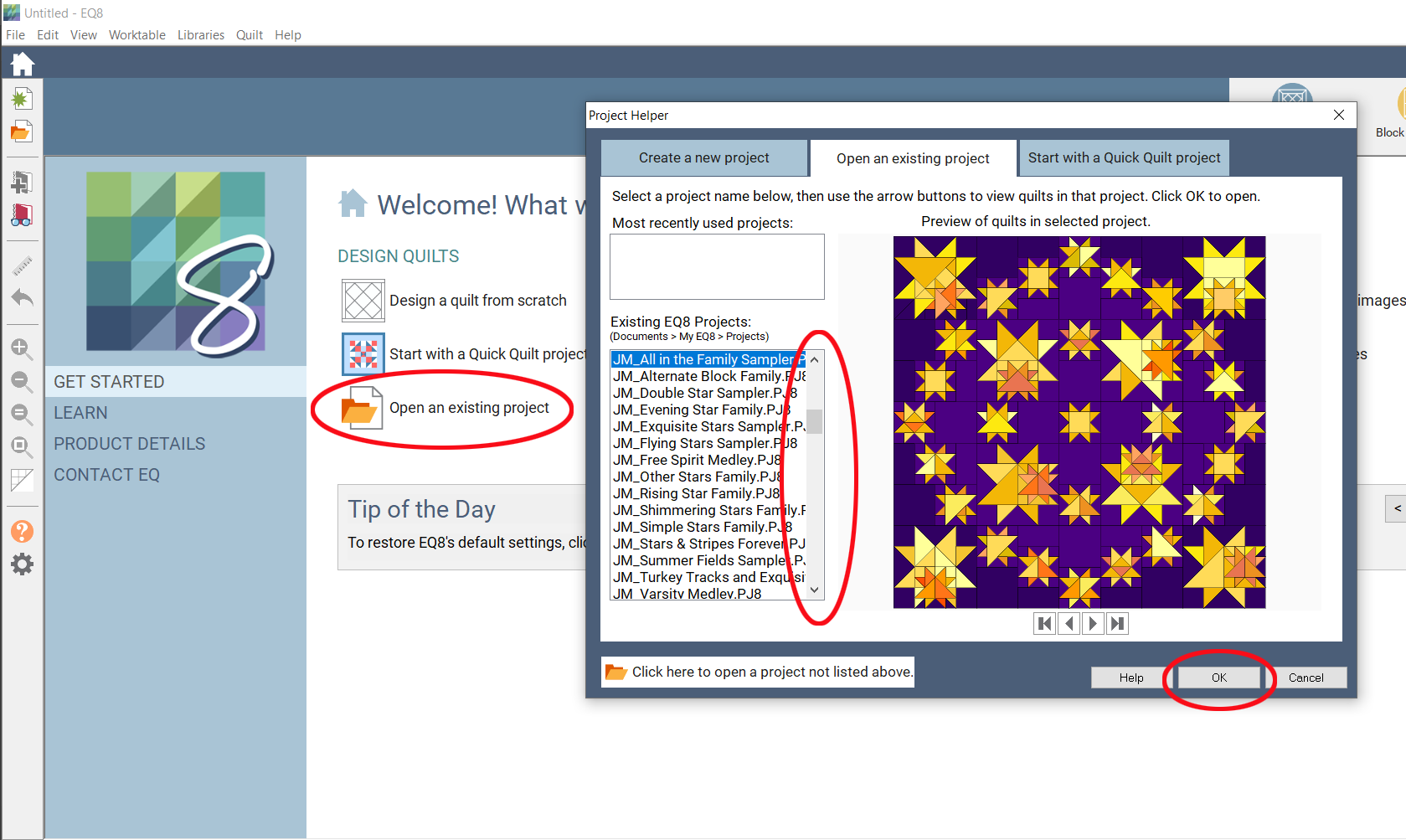
This applies to…
Boutique Quilt Projects (Quilt Projects only, see each Boutique product for details.)
Dear Jane Add-on (use the method above to access the blocks)
Heather Valentine Four Seasons (use the method below to access the blocks)
Judy Martin products (use the method above to access the blocks)
Karen K. Stone products
Kimberly Einmo products
Rock That Quilt Block


 BlockBase+
BlockBase+ Boutique Block Collections
Boutique Block Collections Classic Applique
Classic Applique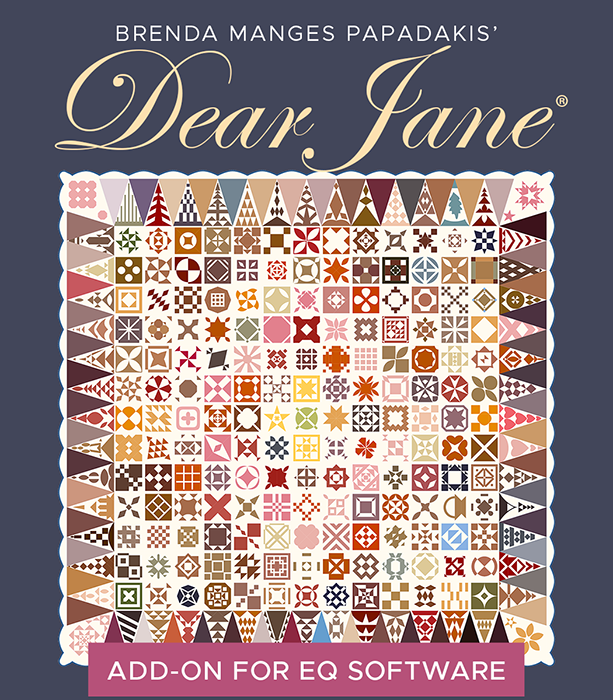 Dear Jane Add-on
Dear Jane Add-on Electric Quilt 8
Electric Quilt 8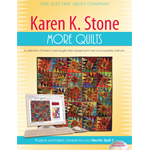 Karen K. Stone
Karen K. Stone Other Programs
Other Programs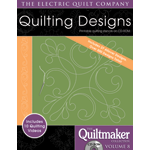 Quilting Designs
Quilting Designs