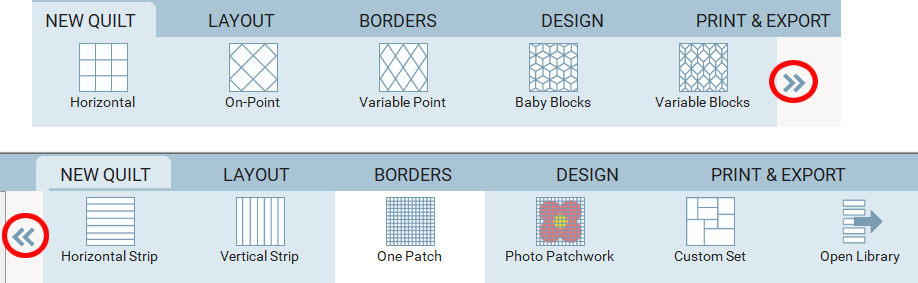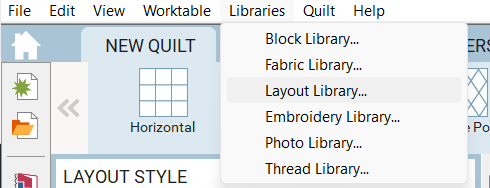EQ8 has ten different layouts available to start designing with. Click the NEW QUILT tab and use the double arrows to see them all.
Horizontal layouts arrange blocks in horizontal and vertical rows and columns.

On-Point layouts contain blocks resting on their corners.
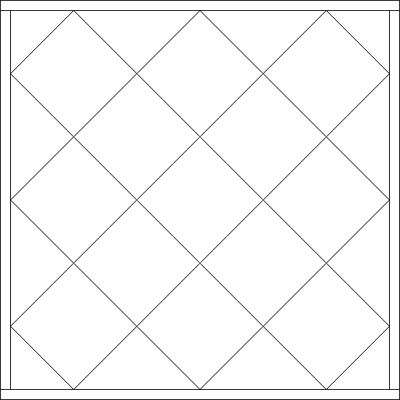
Variable Point layouts are identical to On-Point, except blocks need not be square. Blocks are tipped to appear as diamonds, but the horizontal and vertical dimensions do not need to be the same.
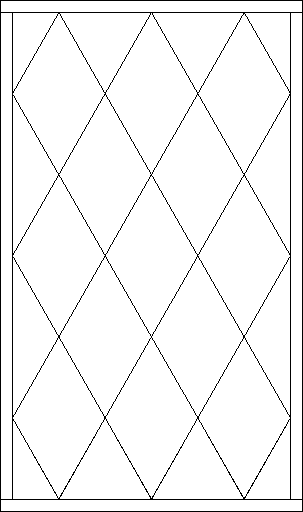
Baby Blocks layouts are an overall grid of 3-D cubes made of diamonds with equal sides.
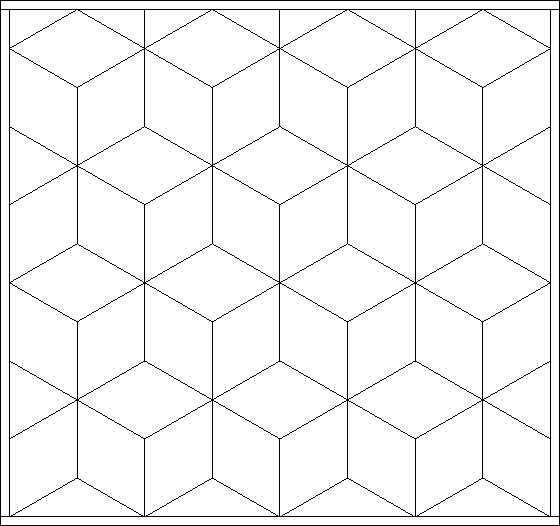
Variable Blocks layouts are like Baby Blocks, except that the blocks can have unequal sides and angles.
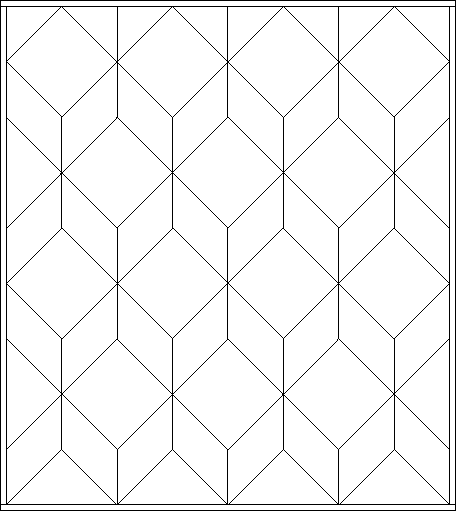
Horizontal Strip layouts are made up of long horizontal pieced or unpieced “strips.”
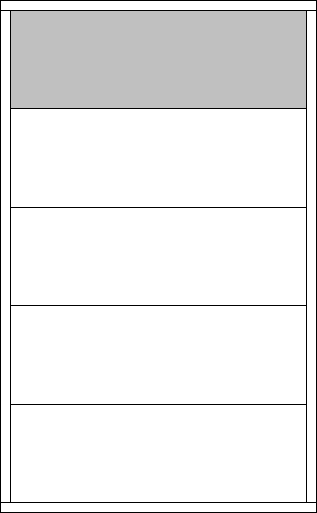
Vertical Strip layouts are made up of long vertical pieced or unpieced “strips.”
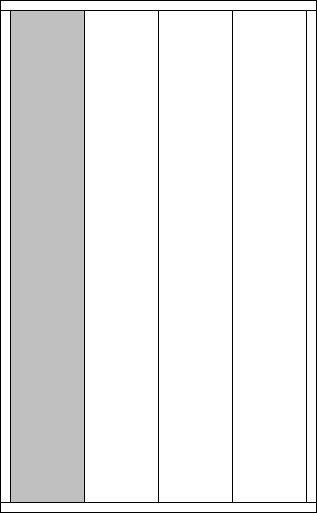
One Patch layouts include: Hexagons (H and V), Lightening, Trapezoid (H and V), House, Diamonds, Kite, Cobblestones, Thousand Pyramids, Tumblers, Rectangles, Custom (Glide) and Custom.
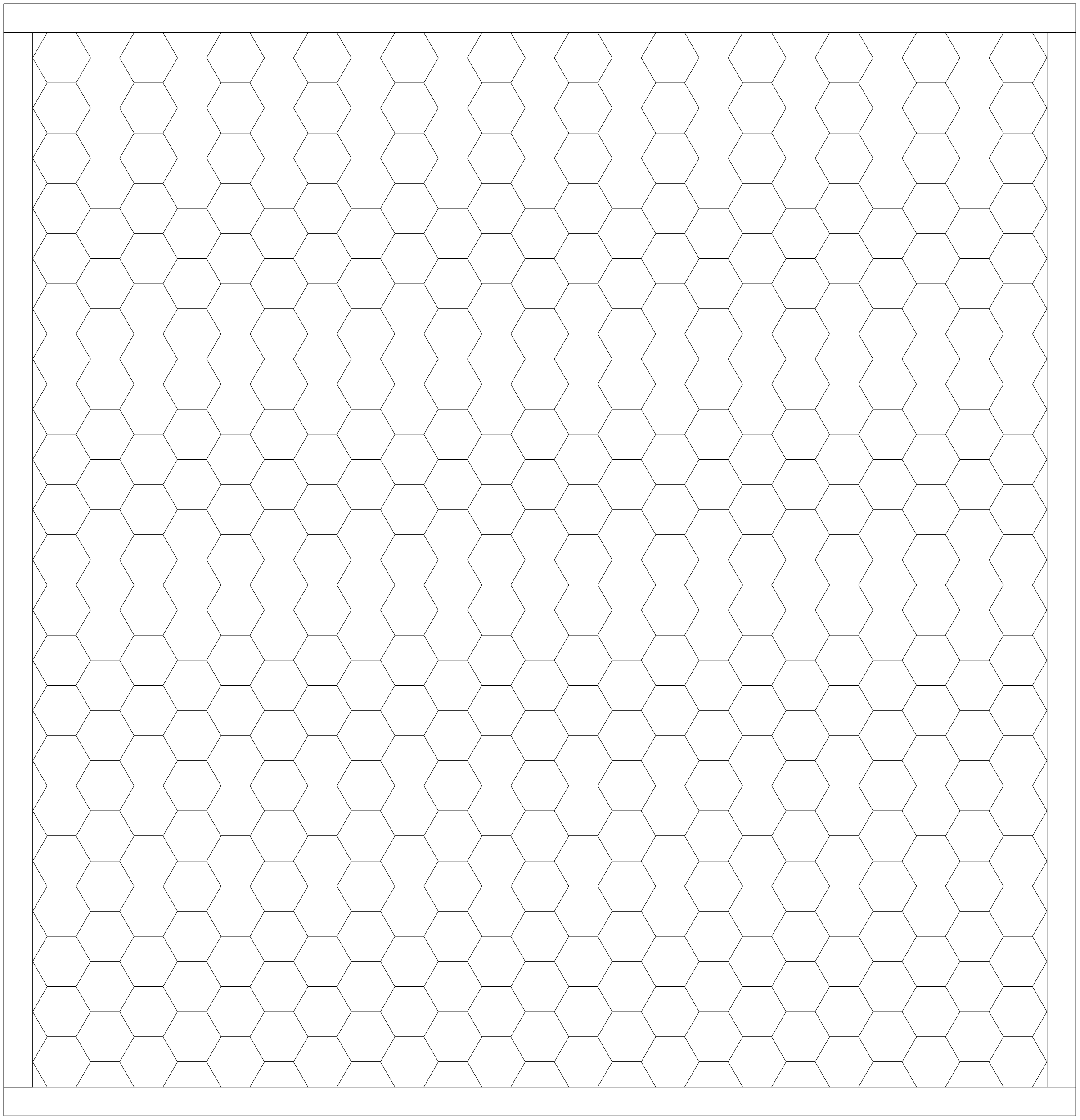
Photo Patchwork layout style lets you place a photo on your quilt, no matter its size, and instantly turn it into a large, mosaic-like quilt.
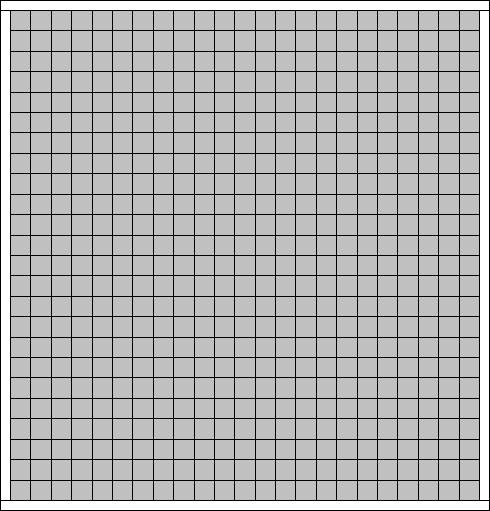
Custom Set The custom set layout provides a large central area for placing blocks of different sizes.
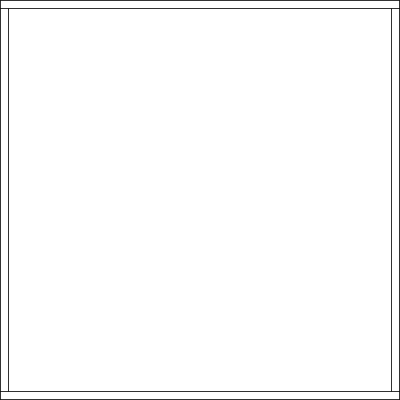
Click the Open Library button on the NEW QUILT tab to access the Layout Library for additional options. The Layout Libraries are also available by click Libraries > Layout Library.


 Electric Quilt 8
Electric Quilt 8